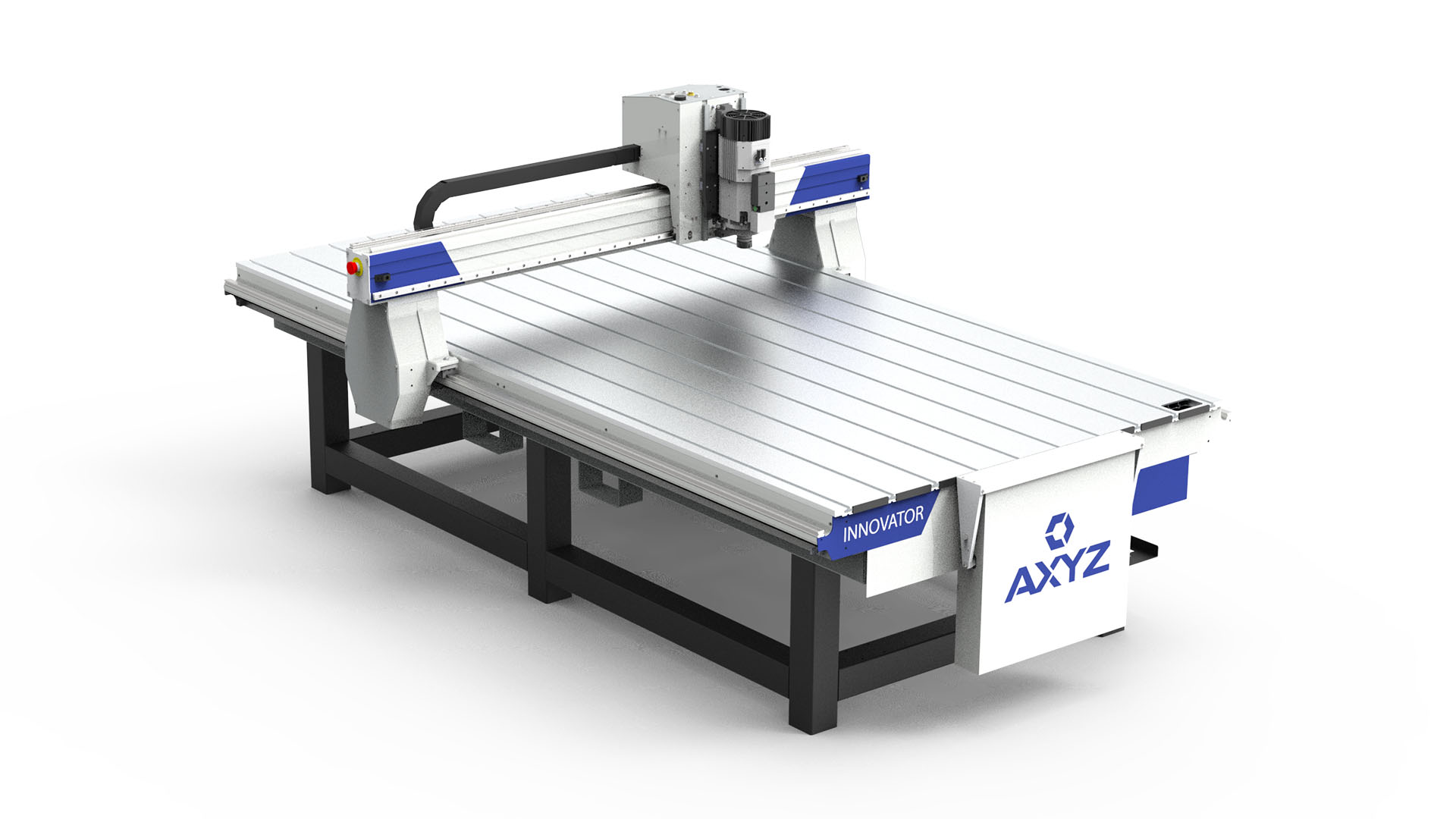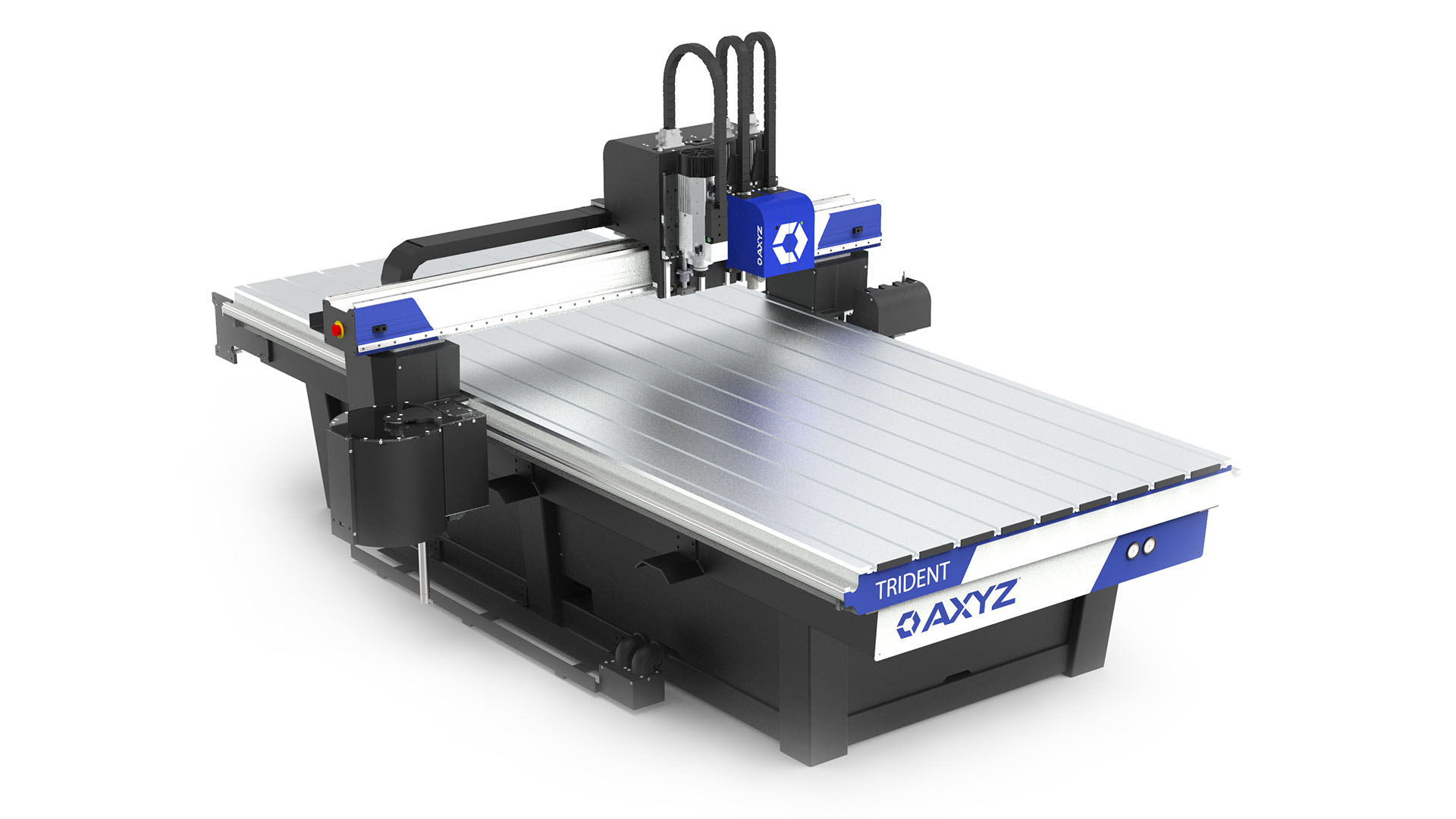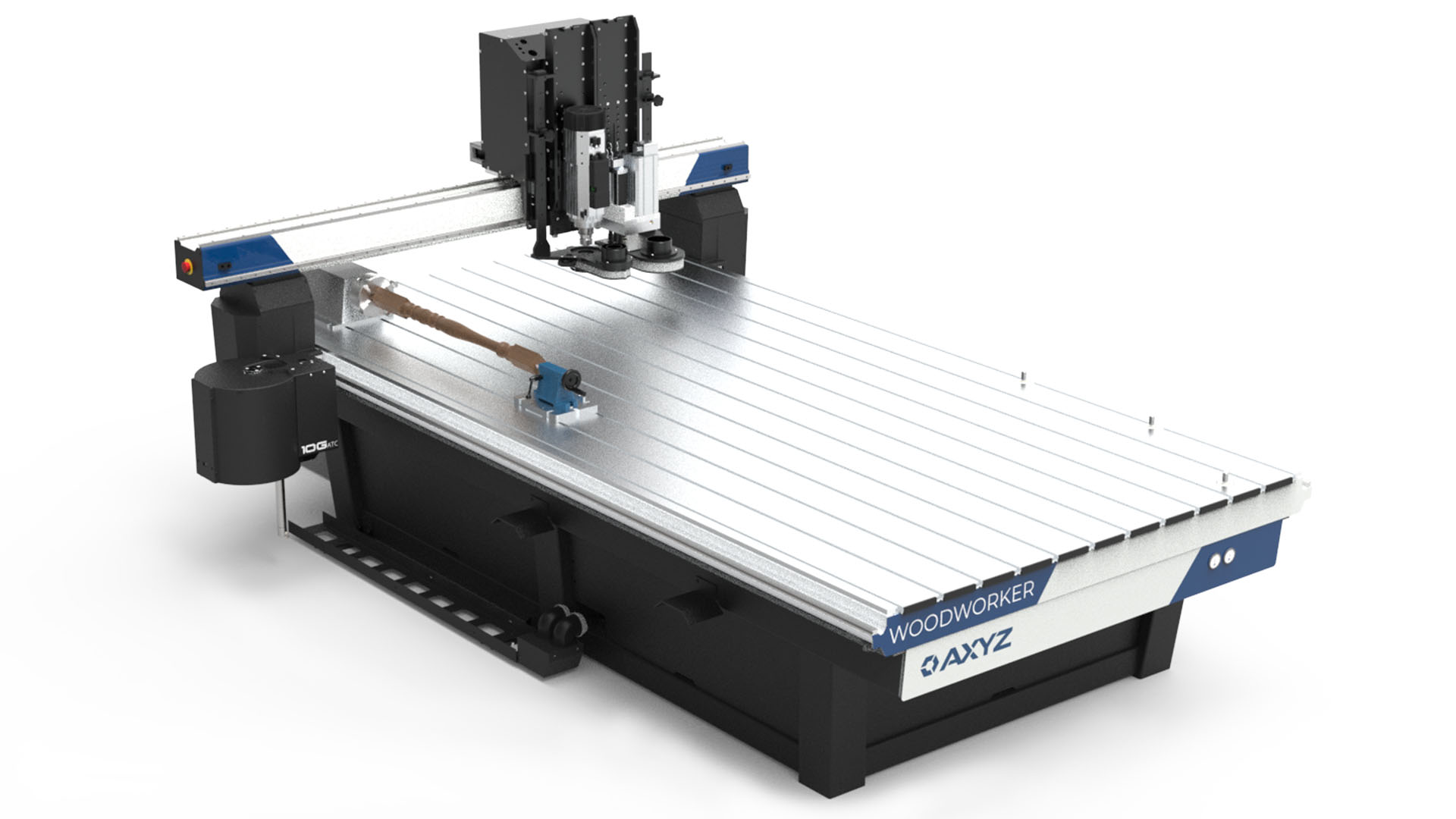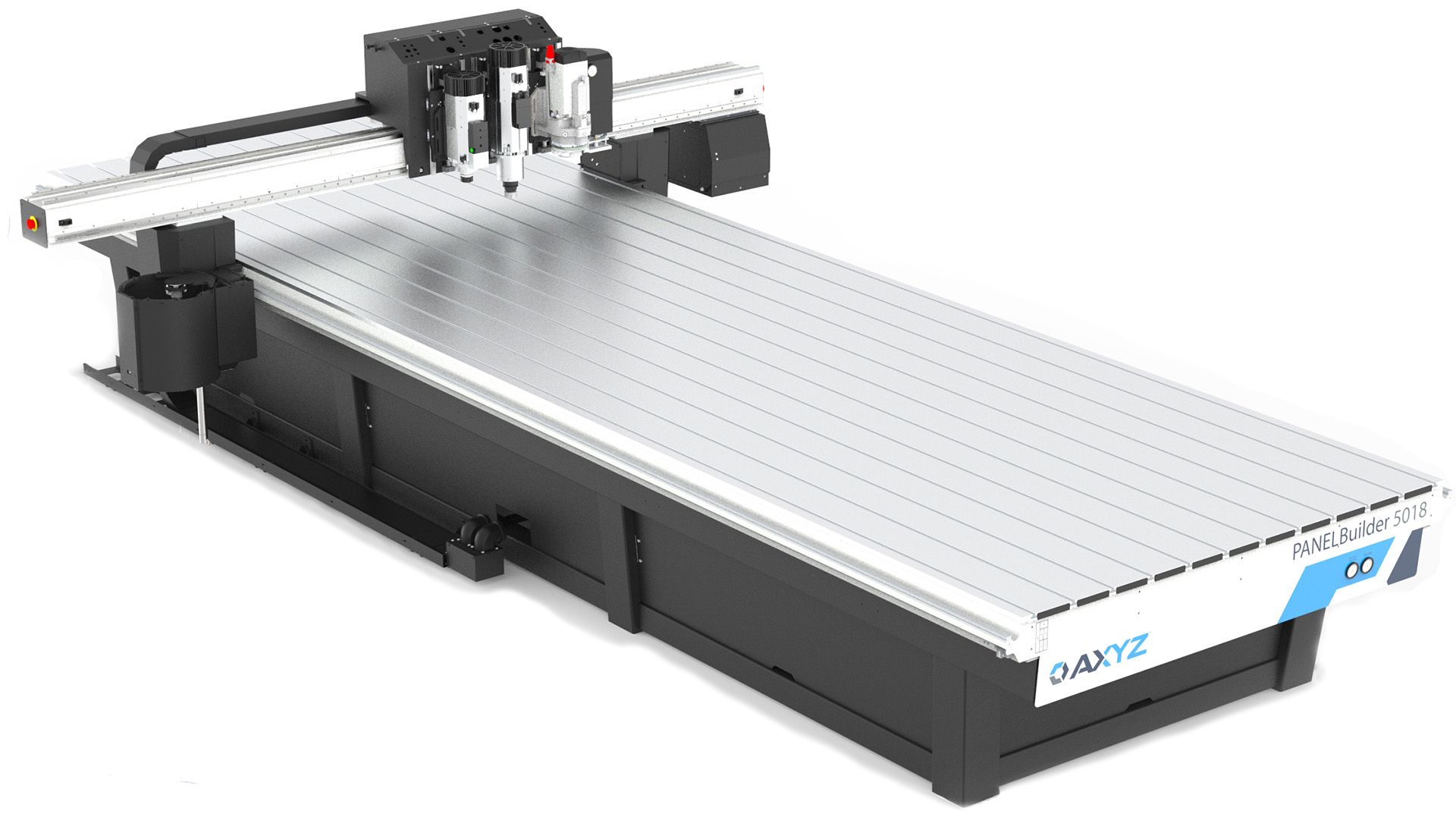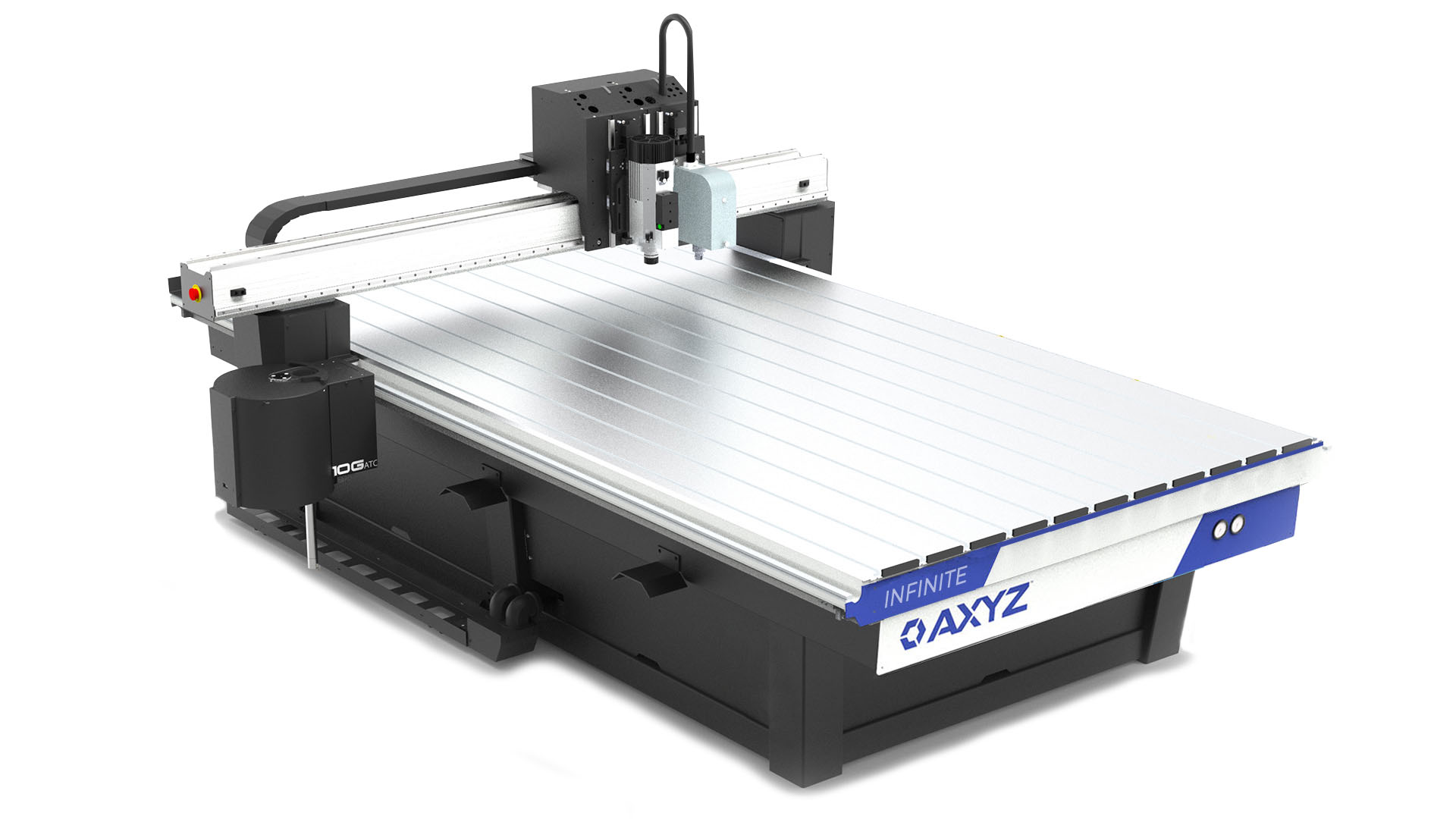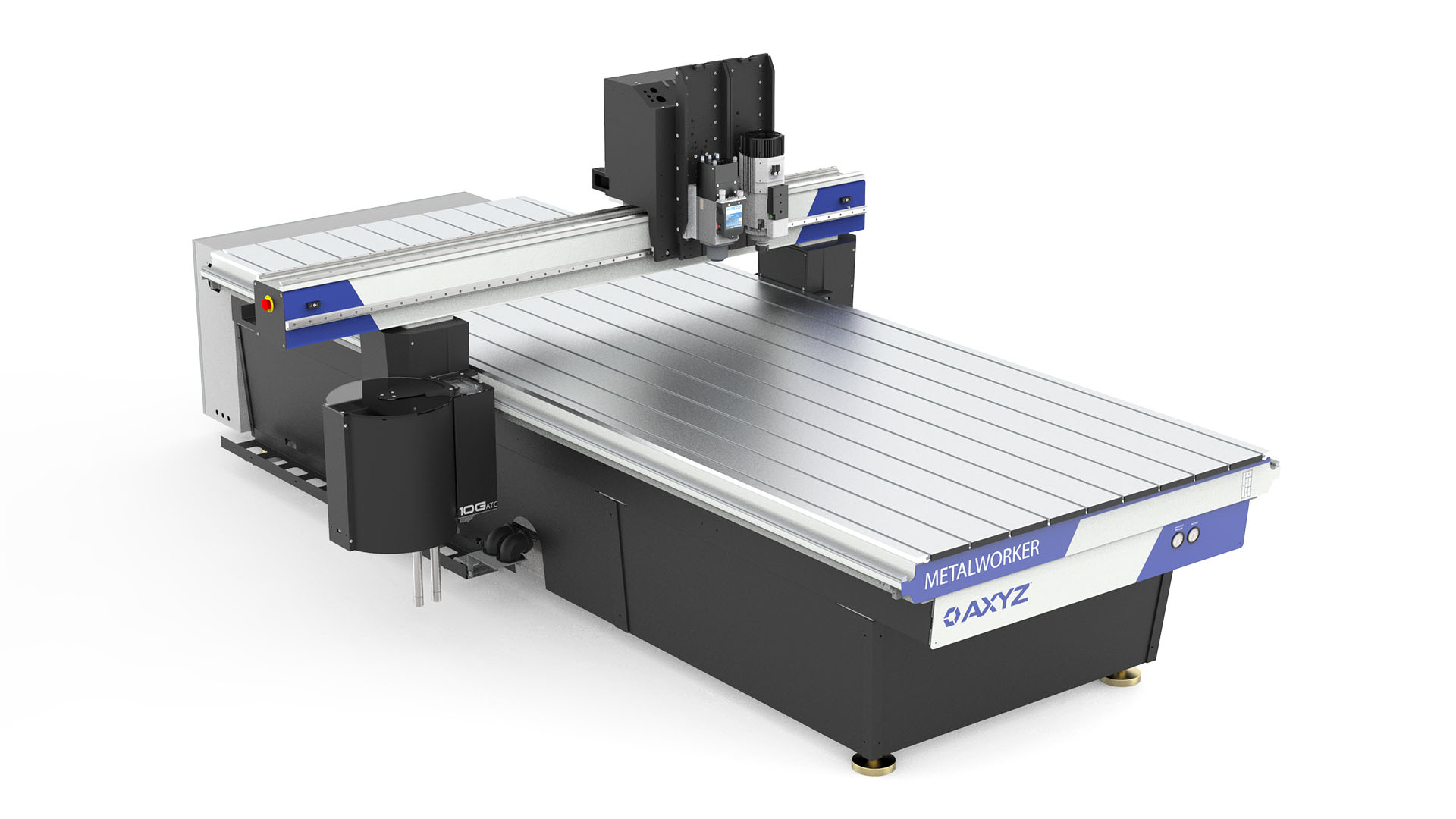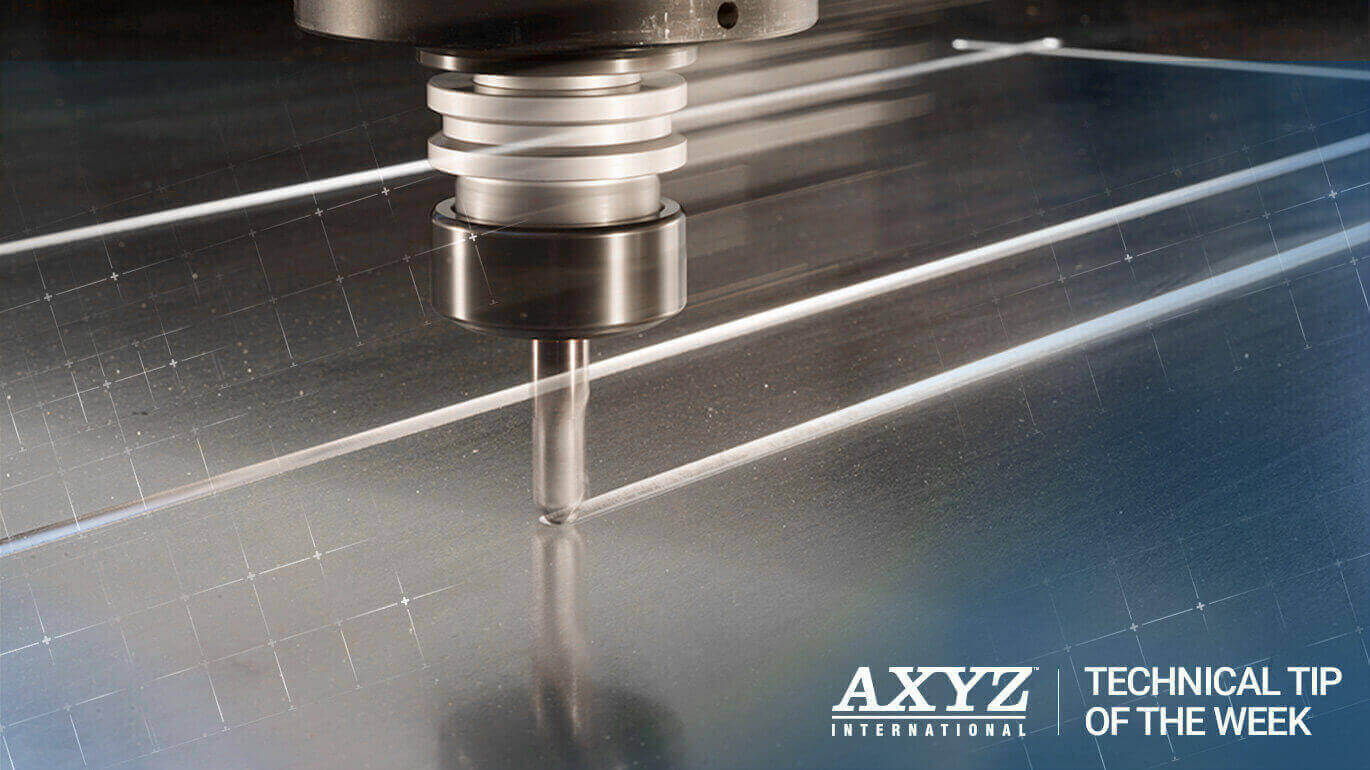This is the last installment in a four-part series on avoiding bad cut edges when using CNC routers. The first article, “Plastics Fabrication: How to Avoid Bad Cut Edges When Using CNC Routers,” described machine fundamentals. The second article, “Avoid Bad Cut Edges: Vacuum Beds and Machine Hold Down,” focused on poor quality cut edge issues related to vacuum beds and machine hold down. The third article, “How to Avoid Bad Cut Edges When Using CNC Routers: Cutter Selection,” discussed how choosing the right cutter decreases poor quality cut edges. The final article in this series explains how the quality of the data and the programming strategy affect the quality of cut edges.
Data Quality
Data quality refers to the data in the CAD (computer-aided design)-CAM (computer-aided manufacturing) programming. Bad data results in faceted lines, commonly known as the ripple effect. Here’s an example. A programmer cuts out a circle. However, the circle is split into many different parts, resulting in tiny straight lines that look like a circle, but really isn’t one. This is a result of having too much information in the vectors. The solution is to examine the data and clean up the clutter. A circle will be cut much more smoothly and with a superior finished edge if it is broken down into a number of circular arcs. Most soft ware programs include a feature for this vector to arc conversion. If the programmer wants to cut out a square, it’s important to highlight the square’s lines to see if they need cleaning up. A square has four points. If there are more points, the data is not clean because there is more information than required for cutting the square. Examining the data quality before beginning the cutting process is vital to producing high quality cut edges.
Programming Strategy
The final step in avoiding bad cut edges ties everything together. A CNC router programming strategy includes many of the components described in the first three parts of this series.
Basically, every move the machine makes in cutting the part is involved in this strategy. This includes determining the accurate spindle speed, feed rates, cut direction and the starting point for cutting the specific material. Most of the inferior cut quality comes as a result of vibration. If the material to be cut isn’t held securely and the cutting tool is allowed to vibrate, the quality of the cut is compromised. Likewise, it’s important to remove chips from the tool as soon as possible, decreasing the opportunity for debris to gather around the tool potentially causing overheating of the bit. The point of contact from tool to material is
critical. Even a small change in the programming strategy can affect the cut quality of the part.
Another component of this strategy is machine maintenance. For instance, if a router’s drives are moving up and down an insufficiently greased dry system, there is wearing on the rack and pinion, increasing tool vibration. Keeping the machine in proper condition through a regular maintenance schedule promotes better cut quality while extending the life of the router.
Partner with Specialist
Understanding the intricacies of the data quality and programming strategy in relation to the material is crucial for avoiding bad cut edges. However, there may be some uncertainty as to the proper CNC router settings to use with specific materials or related to achieving the final product. The solution is to partner with qualified router specialists with a proven record of decades of experience in cutting a variety of material types. They can provide instruction, solutions and recommended settings for a wide range of materials and tools, ensuring a superior cut quality of the finished products.