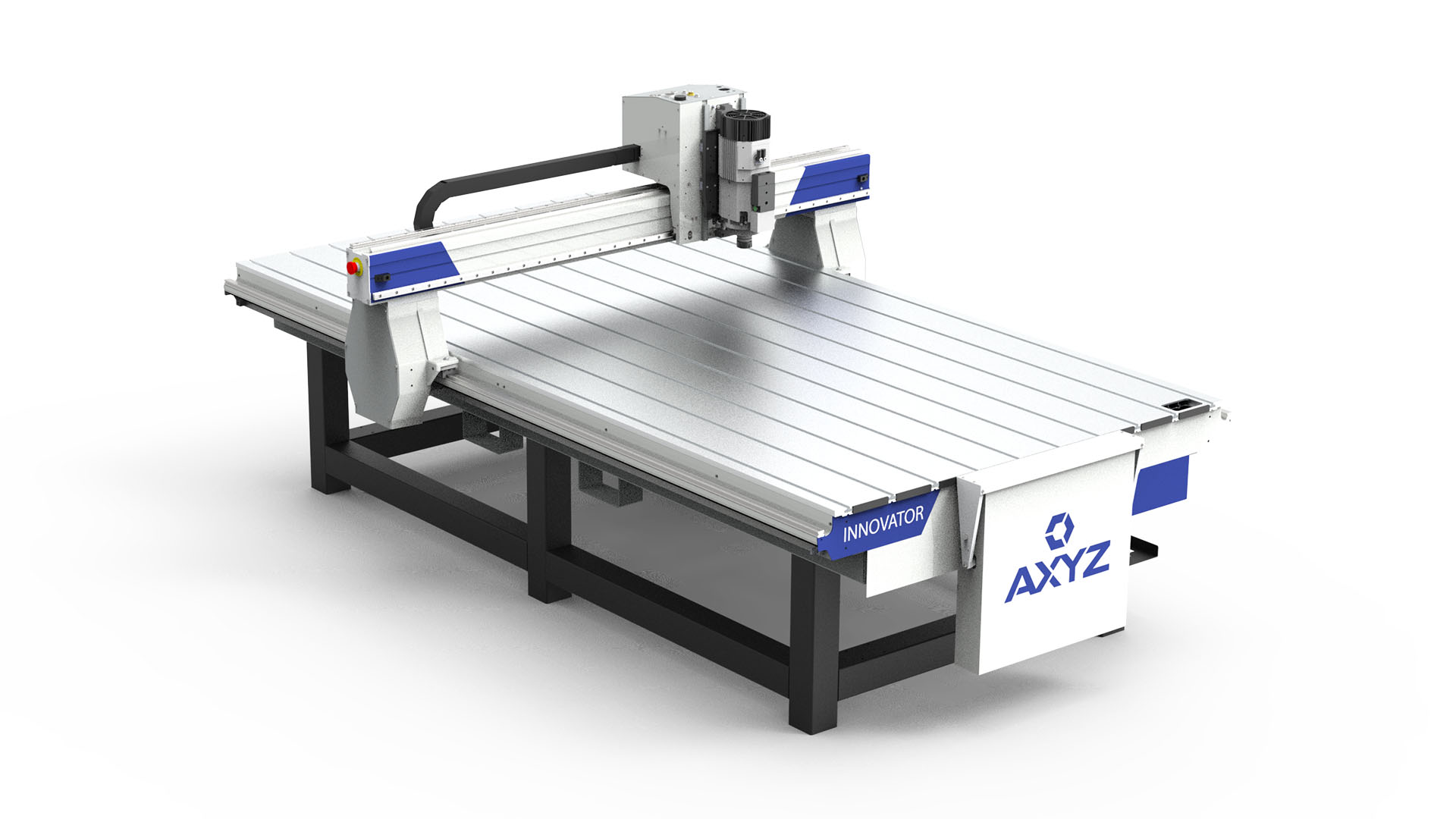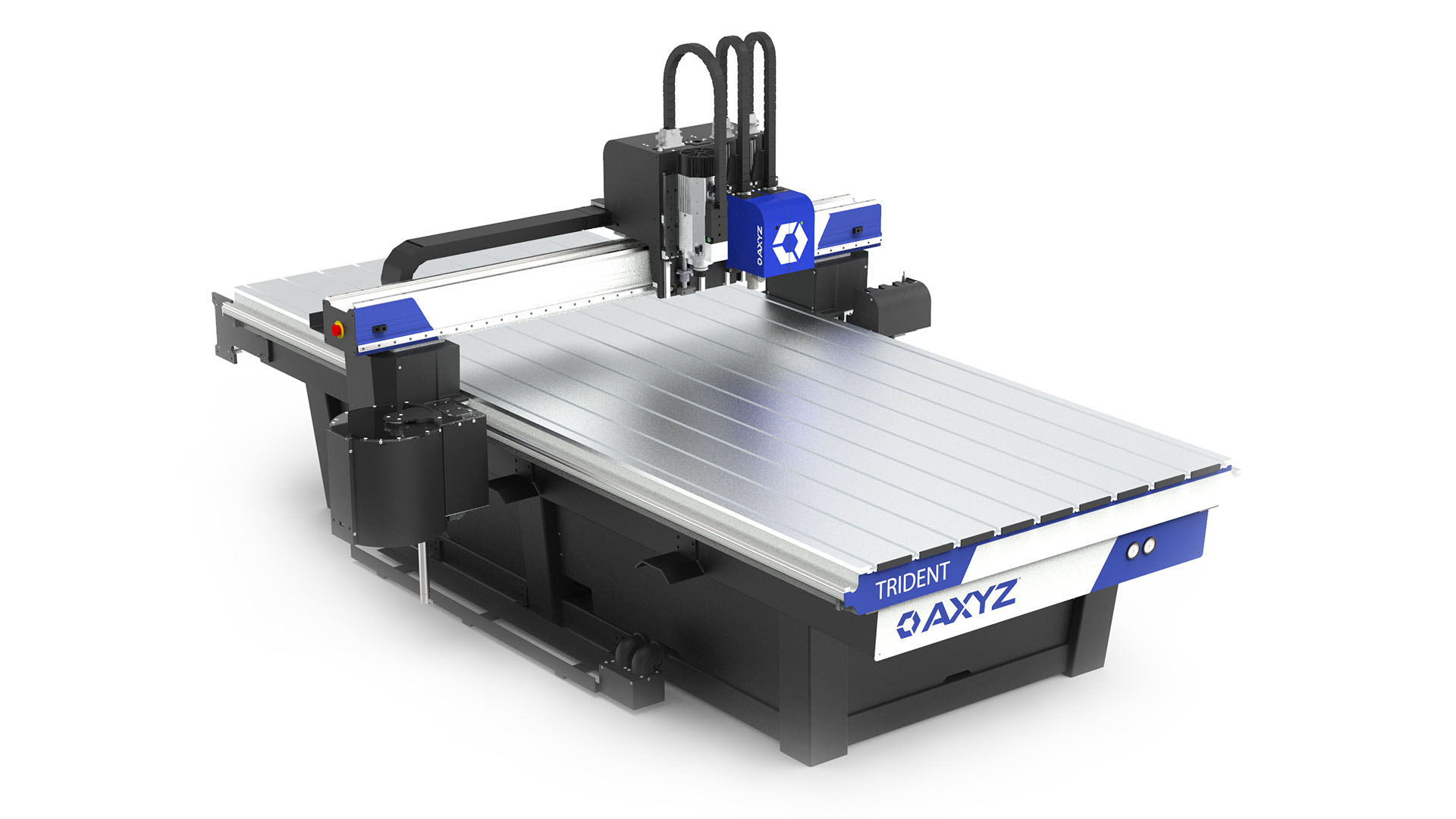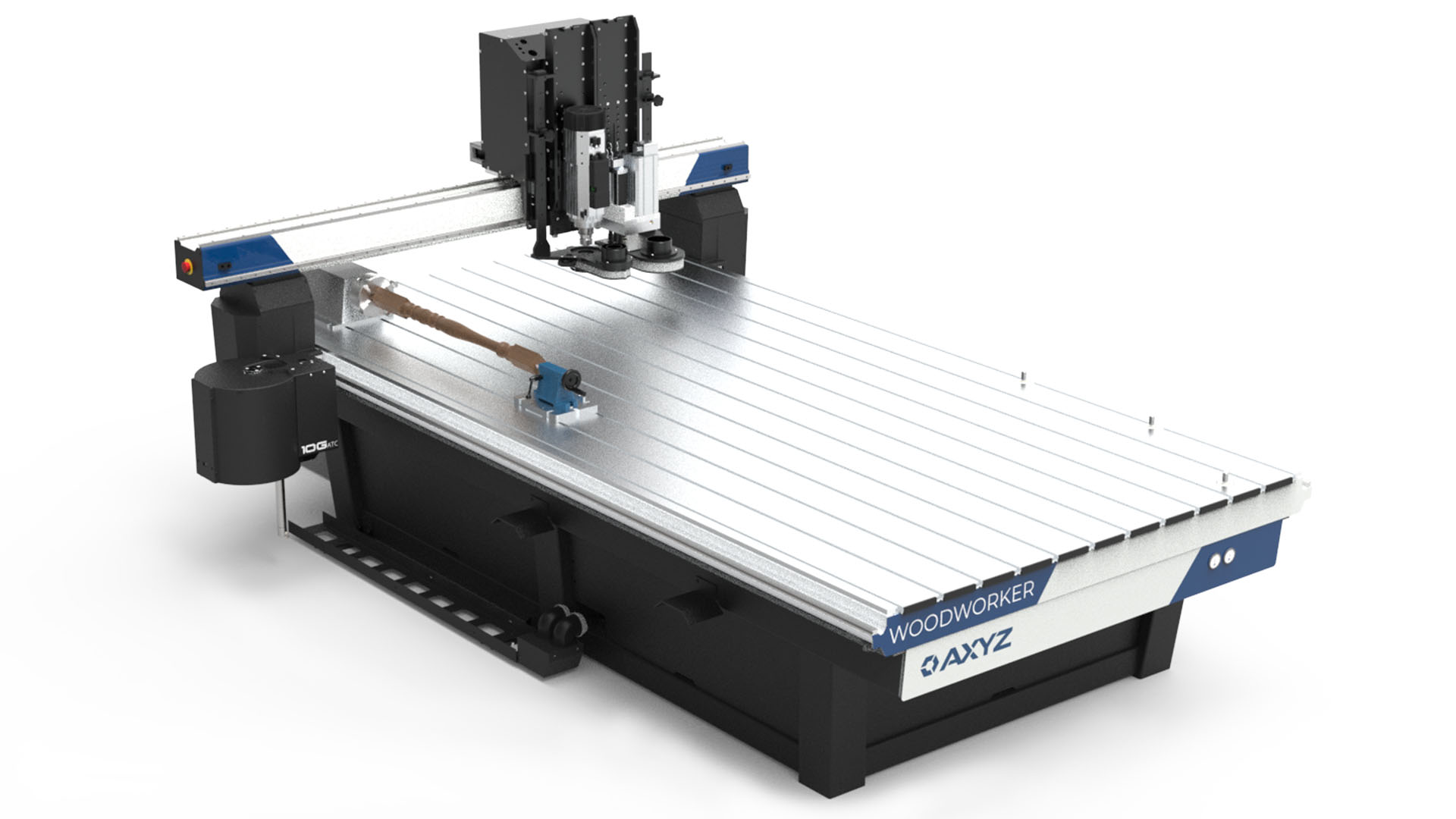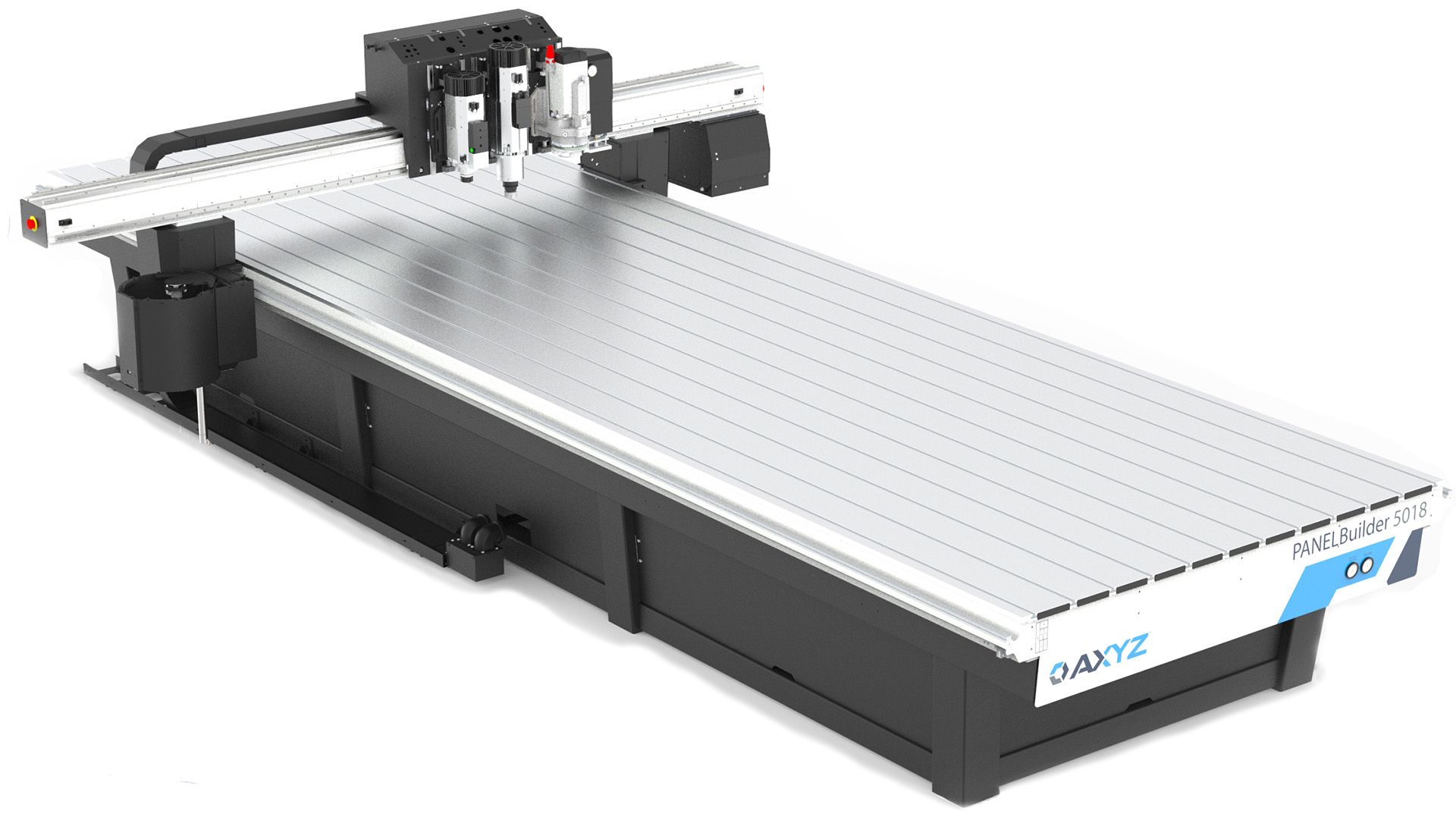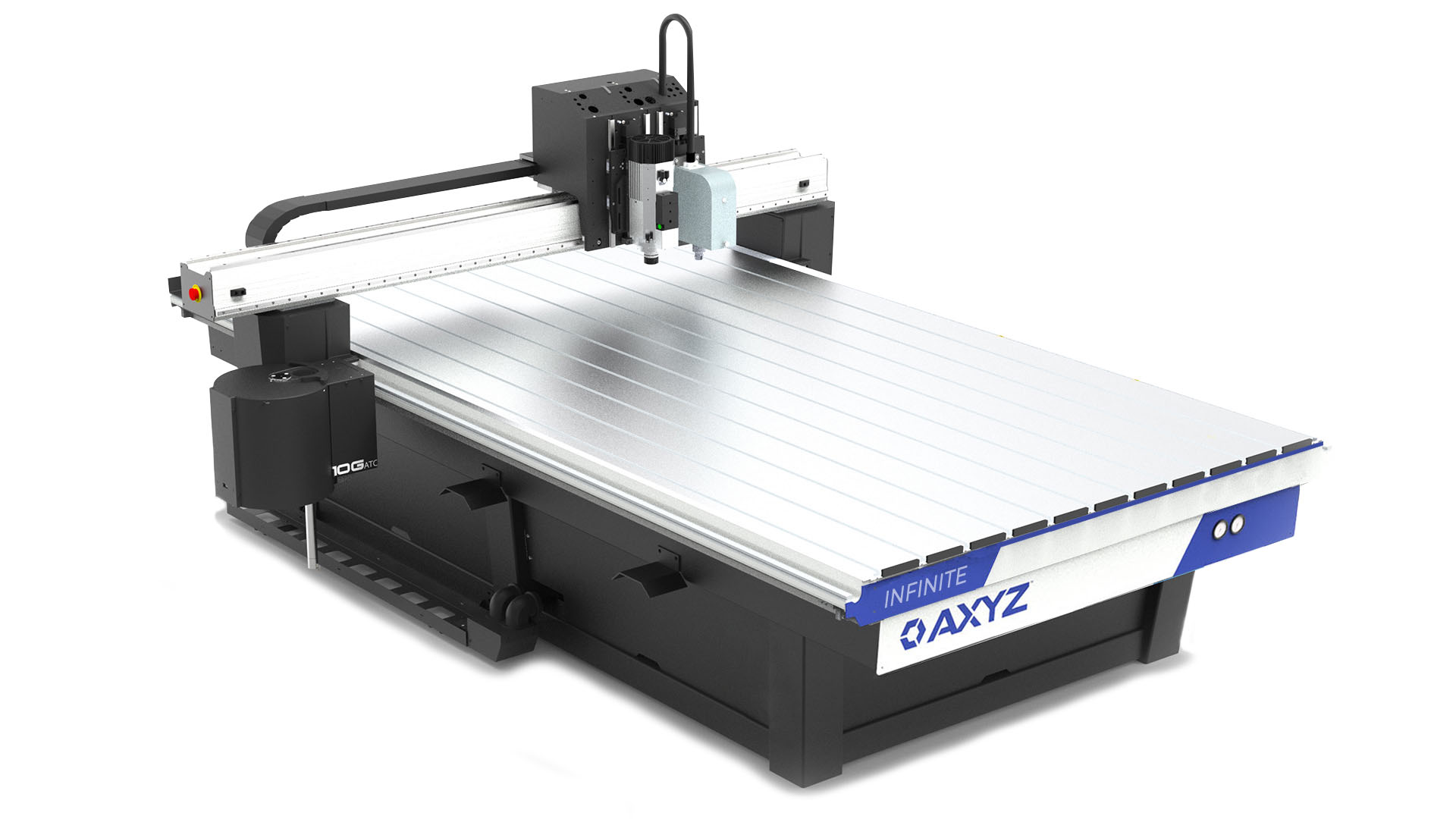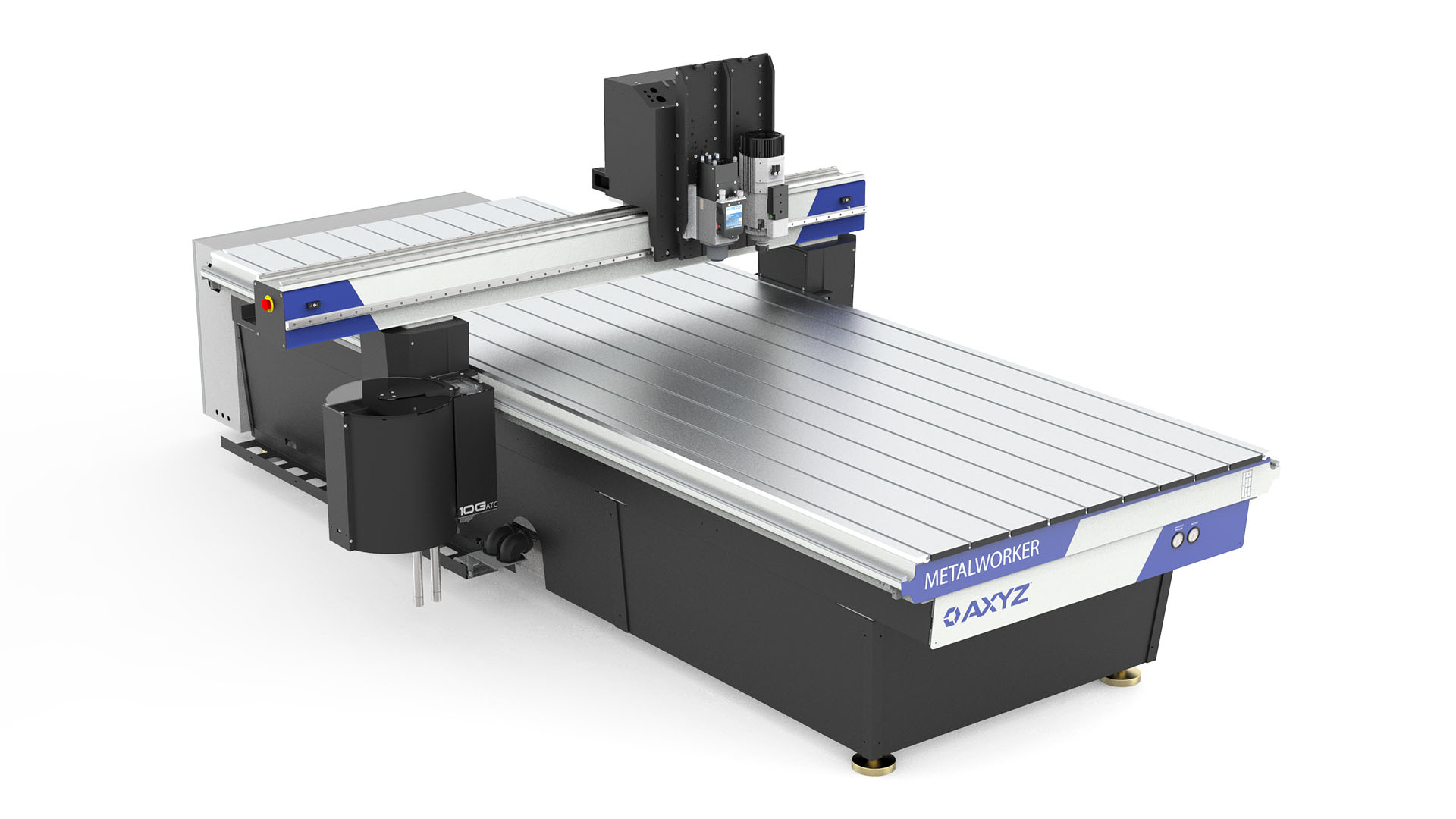Since the introduction of the A2MC controller back in 2008, we have worked tirelessly on innovation and ease of use for your machine operators. In conjunction with the SmartConsole, function codes are available to provide maximum flexibility for operators when at the machine.
Here are our top 5 A2MC functions that you should check out to make your operators life easier:
Function 16 – Set Parking Position
Function 16 enables and sets the machine’s parking position. If enabled, the machine will automatically go to the parking position at the end of a job. This is generally used in situations where the operator wants the machine to move out of the way (usually to the back of the machine) after a job has completed.
Note: The parking position is set relative to the current origin. The parking position will always default to ‘disabled’ after a power up of the machine. However, it will remember the last used parking position if you enable this function.
Learn more about Function 16.
Function 23 – Adjust Tool Length
This function is used to make small tool length or tool qualification adjustments. Sometimes when a tool is cutting slightly too deep or slightly too shallow it is more convenient to simply enter in a small adjustment value than to use function 24 or function 25 to re-calibrate the tool completely.
Learn more about Function 23.
Function 27 – Set Z User Origin
This function is used to set the User Z Origin. This User Z Origin is used when the current origin is the user origin (also referred to as the G55 origin). The G55 Origin is always reset to zero when the machine is powered up. This includes the User Z Origin.
Once a new value is entered the current origin will switch to the User (G55) Origin automatically.
The G55 Origin in the A2MC Configuration Utility “Origins” tab will change to show whatever value is entered.
This function is generally used to move the origin to compensate for jigs or fixtures. For example if the material is sitting on top of a 1 inch or 25 mm fixture then use function 27 to move the machine’s G55 origin to the correct Z location.
NOTE: In order for this feature to work the job must run using the User (G55) Origin. If the job itself calls for any other origin this feature will be over ridden.
Learn more about Function 27.
Function 30 – Edit Tool
This function is used to edit various tool parameters:
- Maximum Spindle Speed
- Maximum Feed speed
- Whether or not to lift the tool on pause.
- Enable or disable auto mister so the mister will come on automatically for that tool.
- Enable or disable air assist if that feature is fitted on the machine.
It will only work on tools already mapped by the A2MC Configuration utility.
Learn more about Function 30.
Function 40 – Job Properties
This function will display the length of time that the last job took to run. It is used to confirm process times and can help when creating quotations for jobs.
To use this function run your job normally and when it completes select function 40. It will first show the time that the entire job took to run. Press enter and the total time the job was paused will be displayed. Exit the function by pressing enter again.
You can access all our A2MC Function Codes and much more through our technical documentation page, check it out.
Author: Ged Lodge is an Applications Specialist for AXYZ, a global manufacturer of CNC router and knife systems. Ged has over 10 years’ experience with AXYZ and over 25 years’ experience with CNC routers.