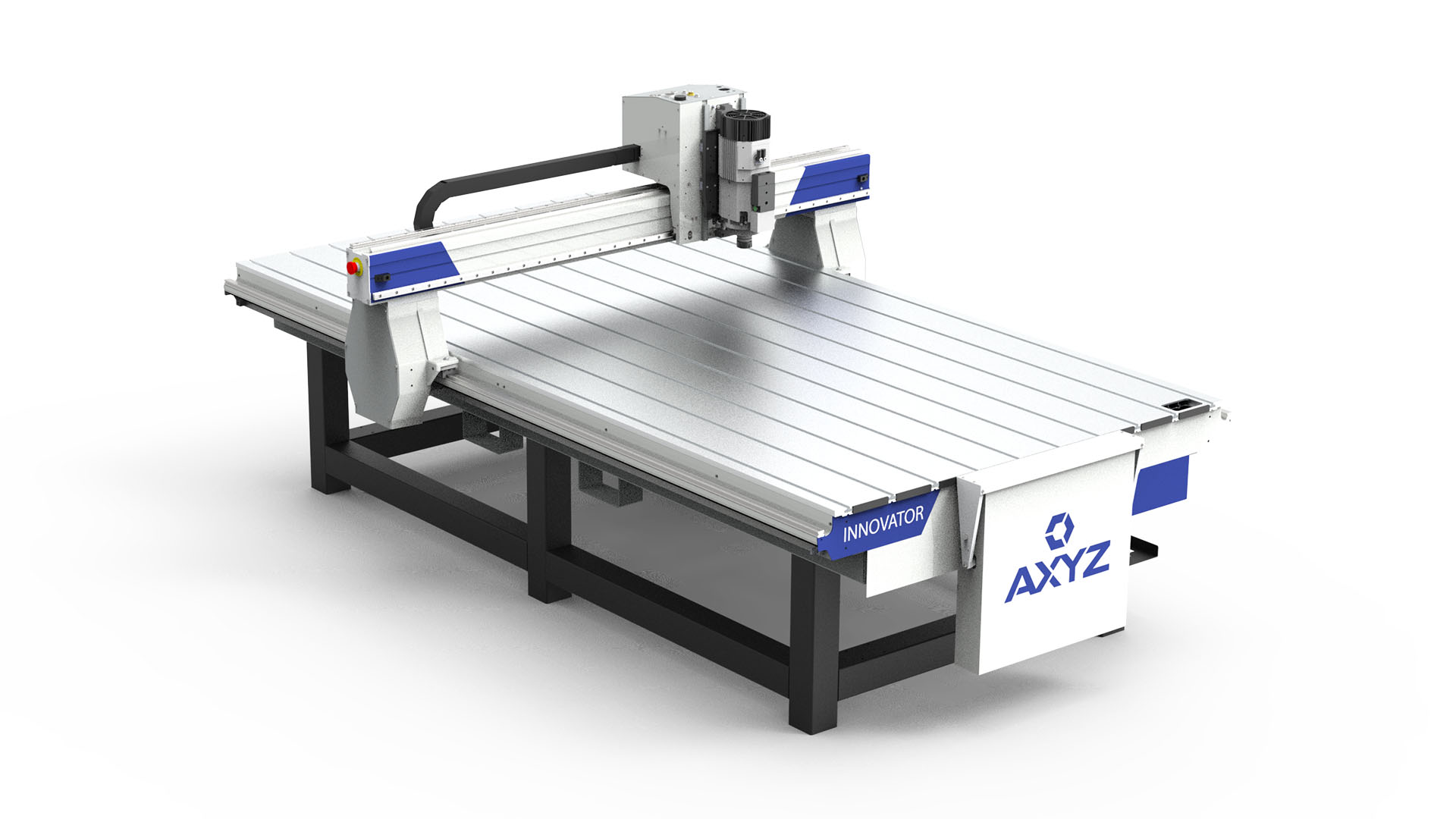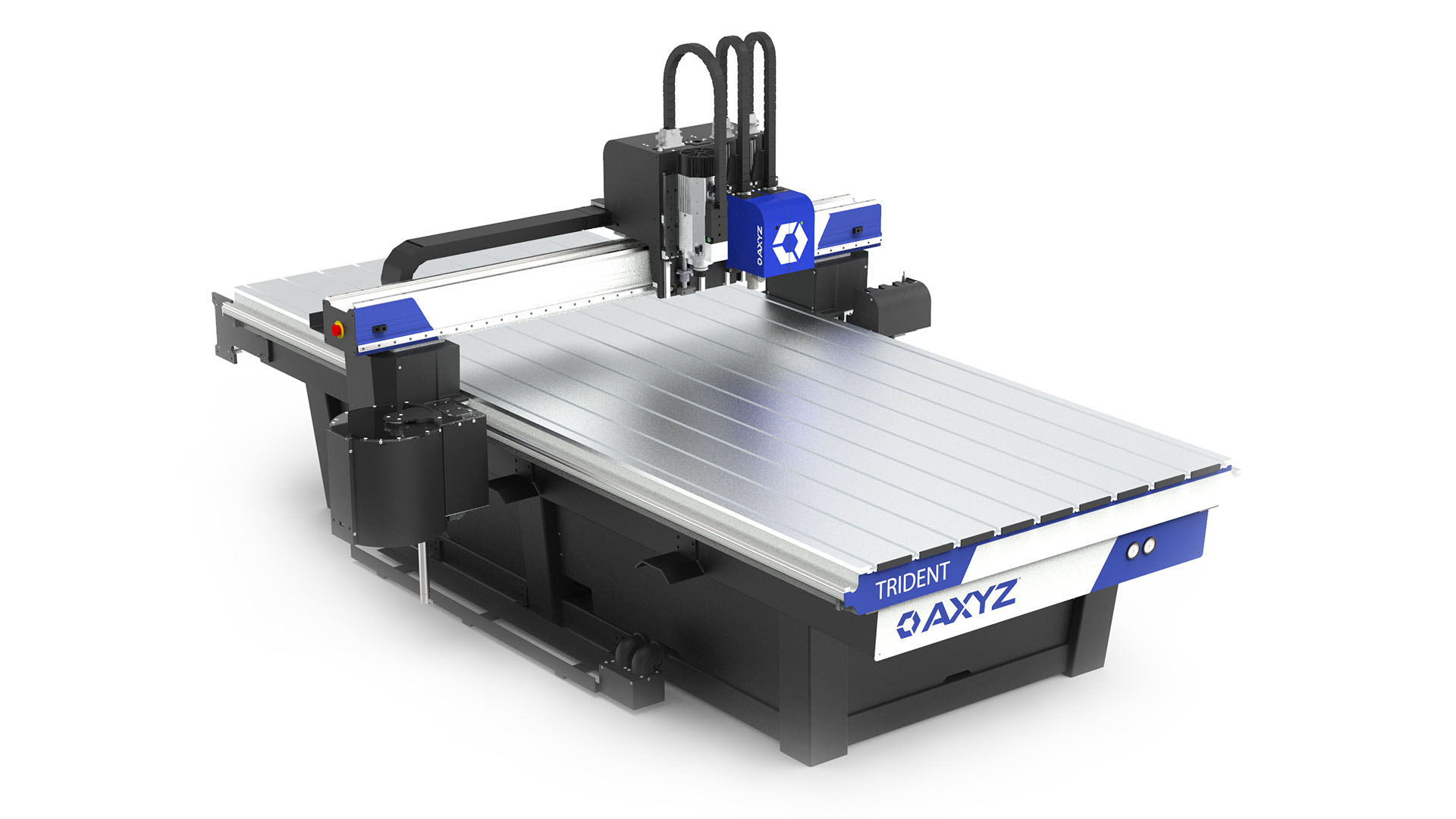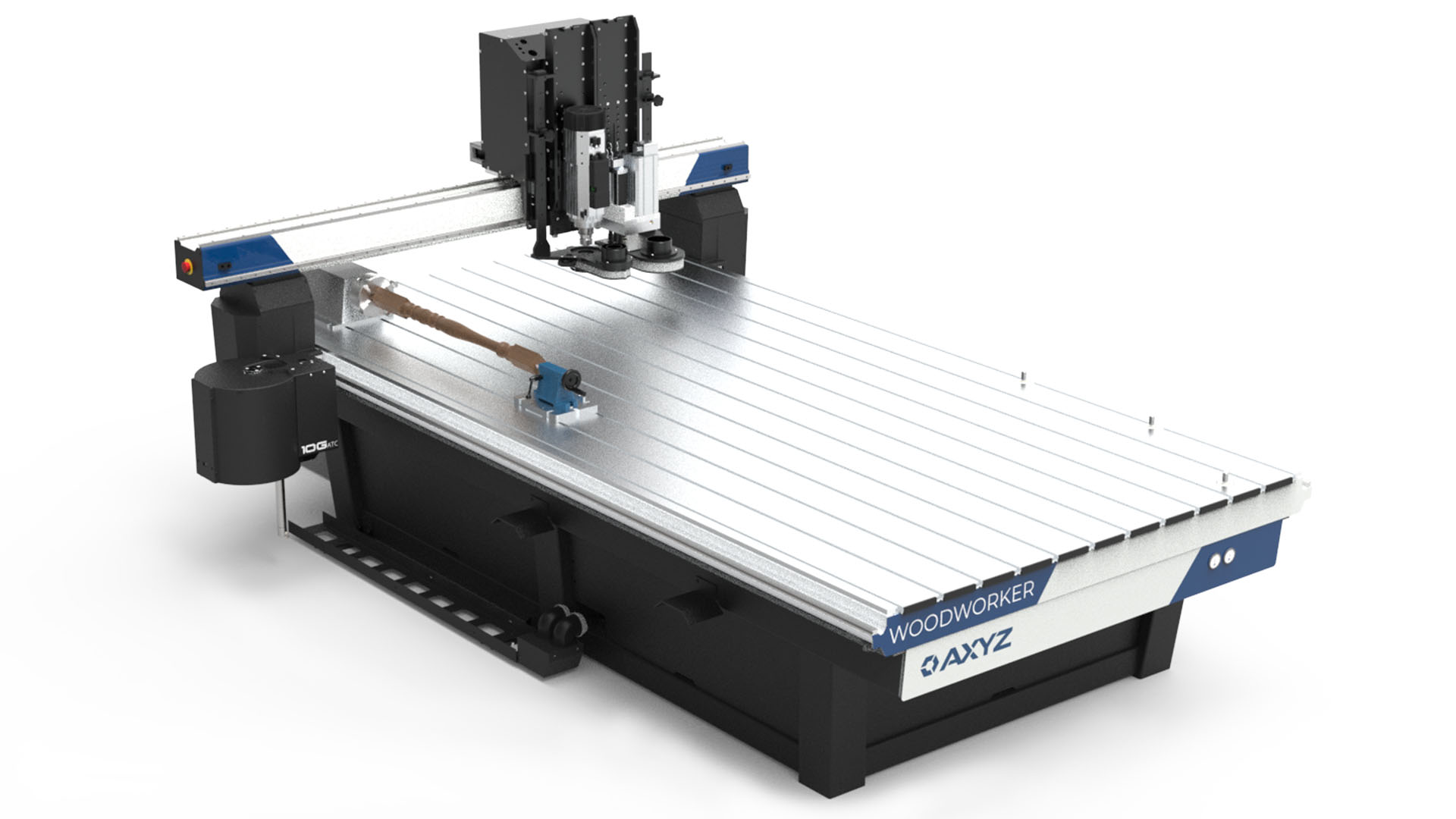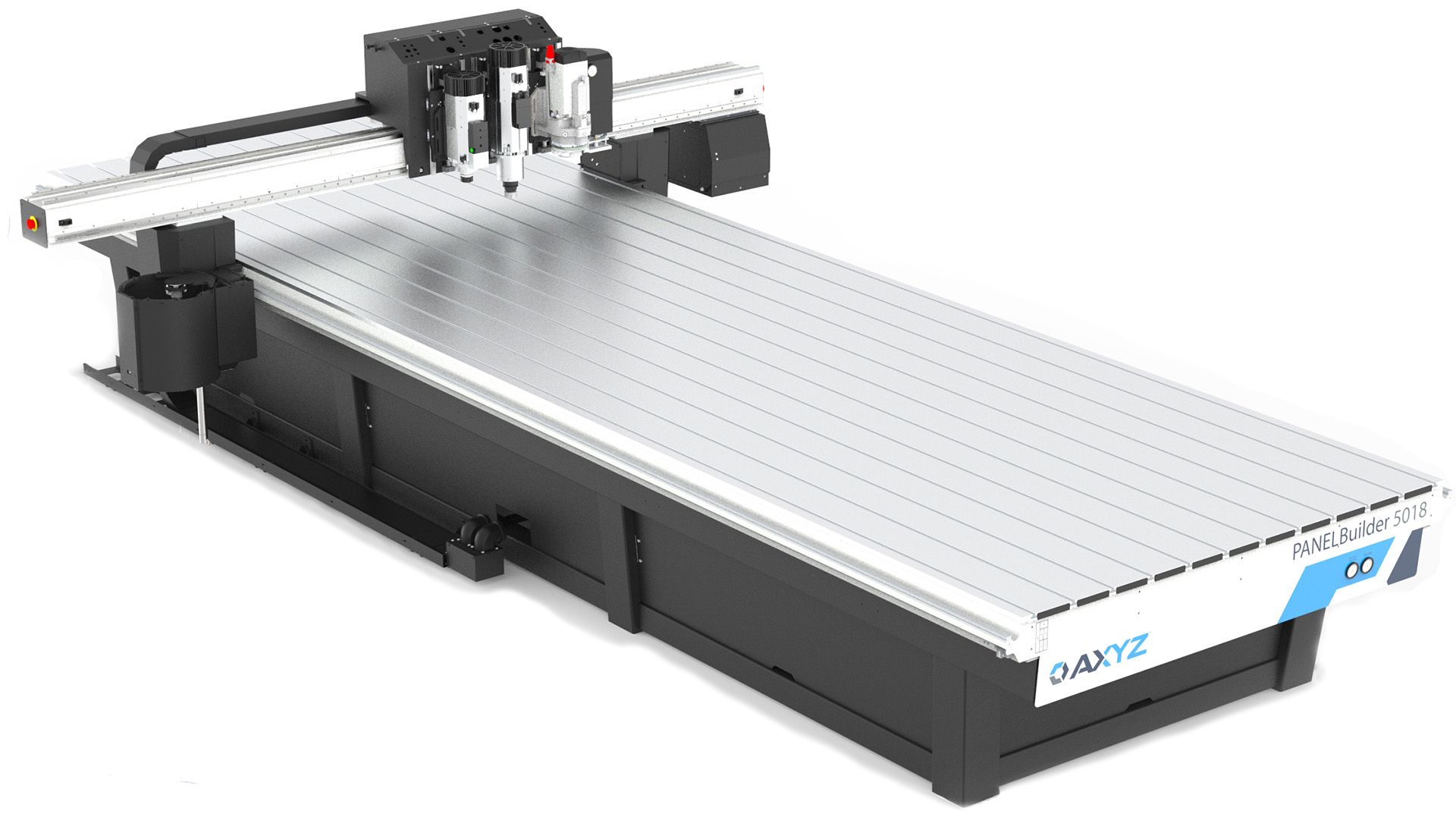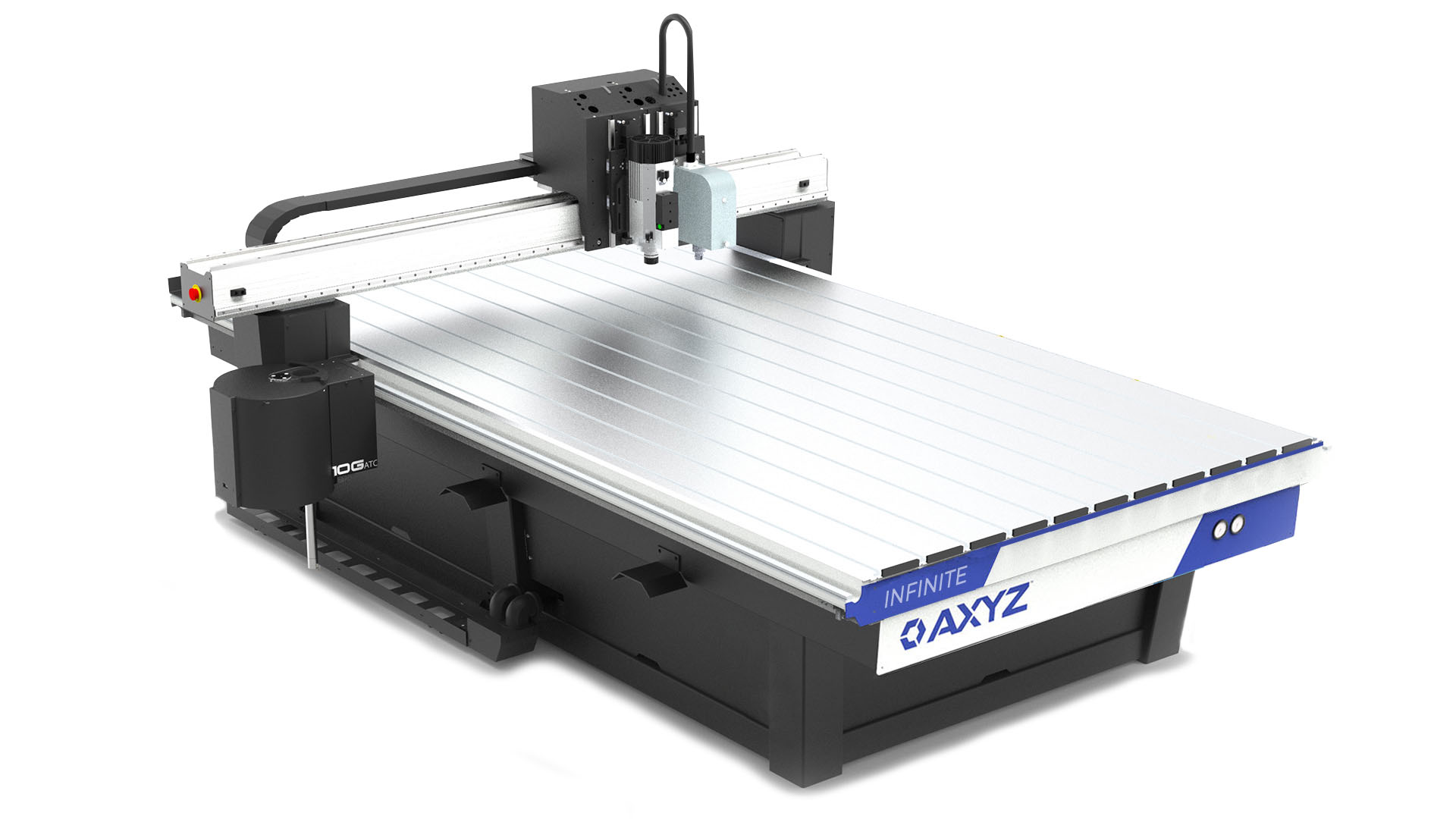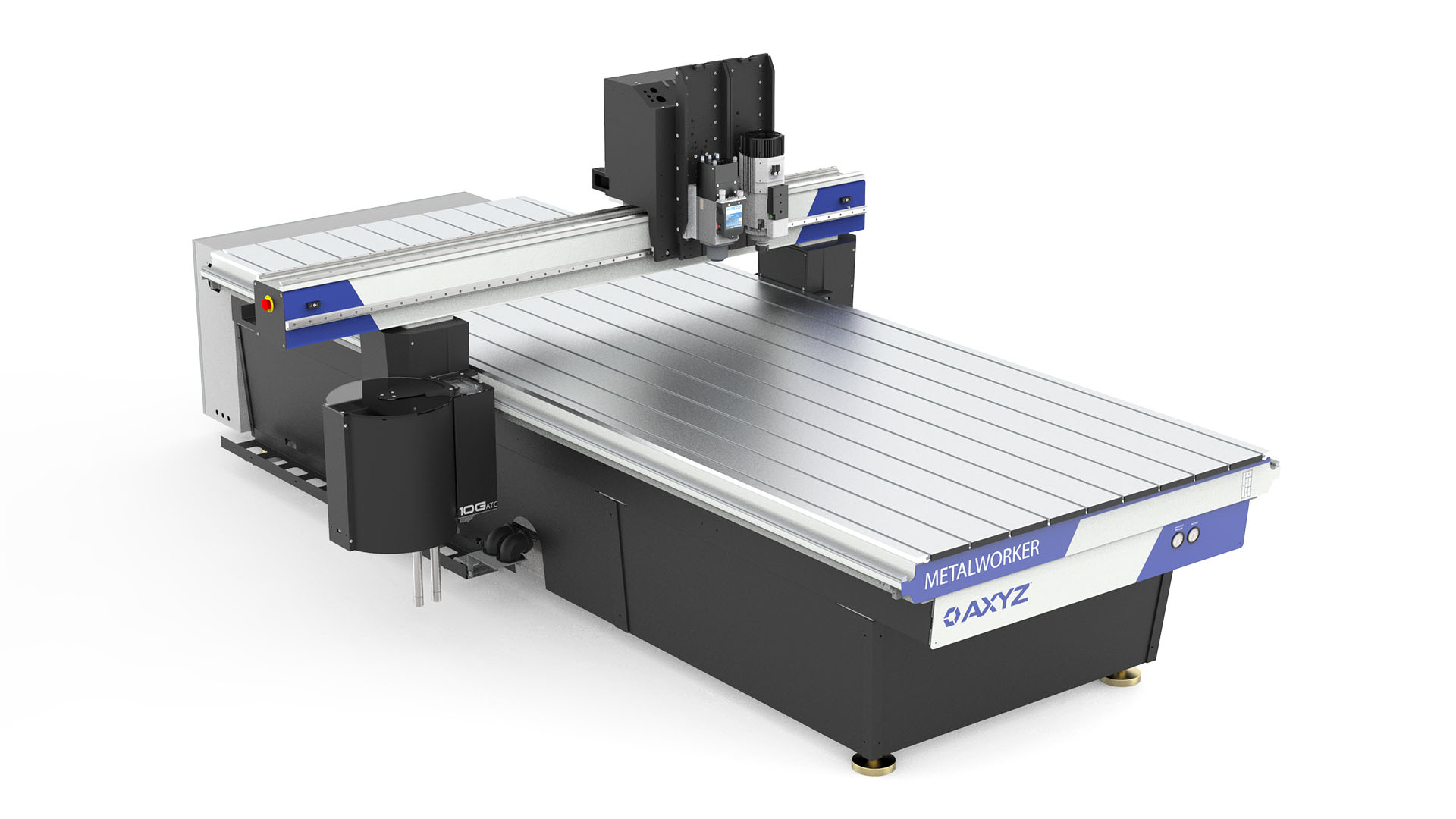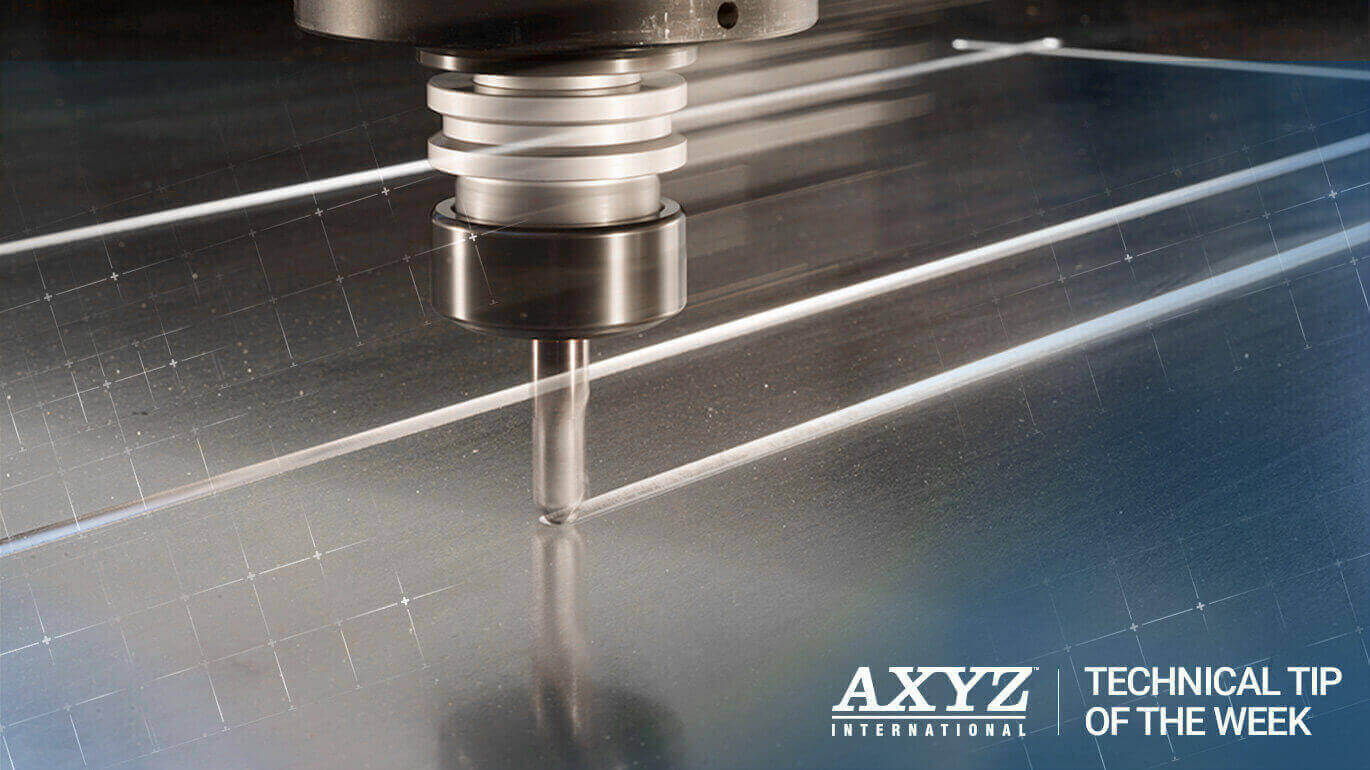Did you ever forget to turn your vacuum zones on and see your material go flying off the machine?
If this sounds familiar, then you’re going to appreciate this week’s tech tip on Auto Vacuum Zoning. As part of a highly configurable vacuum system, Auto Zone Vacuuming automatically keeps your material held securely throughout the cutting cycle, without any manual input from you. Zones switch on or off, according to where the cutting head is located.
How does it work?
Auto Vacuum Zoning occurs when your system is in Live Deck, one of three options in the Auto Zone Management System. Independent Switching mode is the option that provides you with total manual control. The Pendulum Processing mode allows the vacuum to switch between two virtual zones (usually the front and rear halves of the machine) so that the router can operate continuously for maximum productivity. Live Deck automatically activates and deactivates vacuum zones according to the live position of the cutting head.
Why do you need it?
If you want your material hold down to be more effective, especially when cutting smaller parts on a bigger sheet of material, then it’s worth exploring the Live Deck option. Additionally, you’ll see a reduction in waste, as well the elimination of any downtime resulting from incorrectly setting vacuum valves. More importantly, it reduces accidents, loss of materials and human error.
Who will benefit?
Anyone who uses large sheets of material will see a huge benefit in using this system, like aluminum composite panel builders where sheets can reach lengths in excess of 40ft (12m) long. It also works as a nice complement to any optional tools you’re now using that expands the capabilities of your router machine.
Watch a video of Auto Zoning in action here.