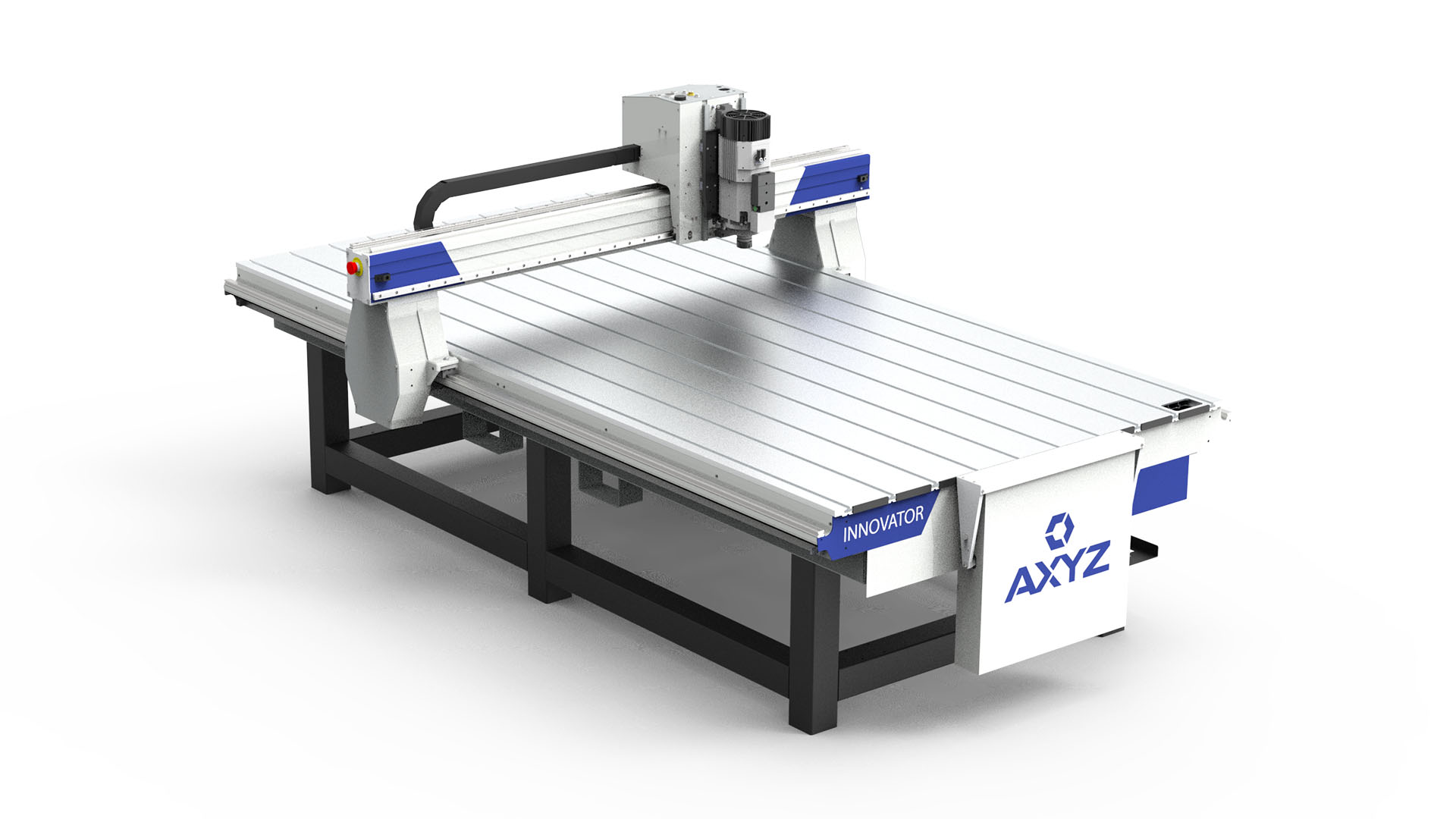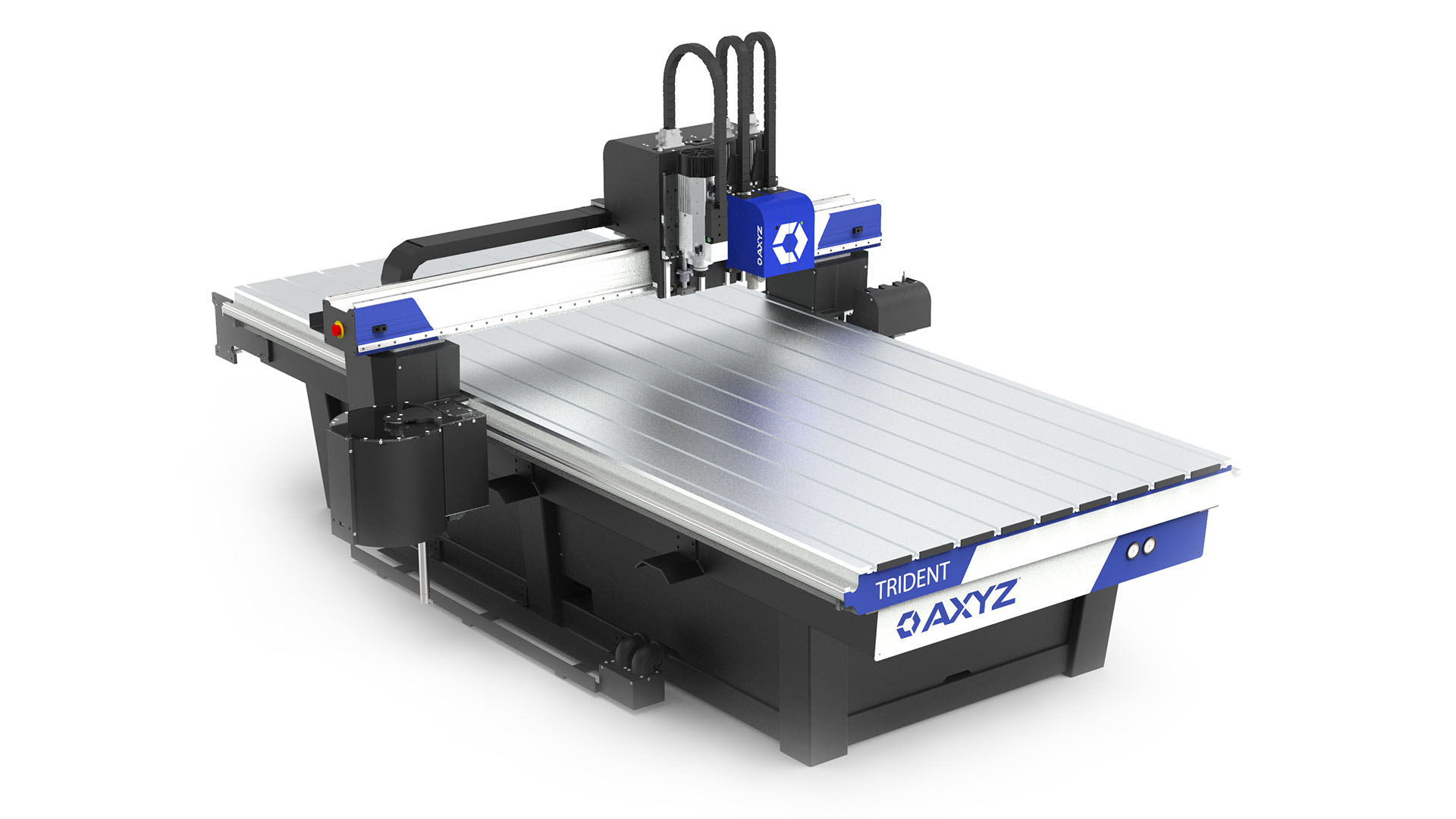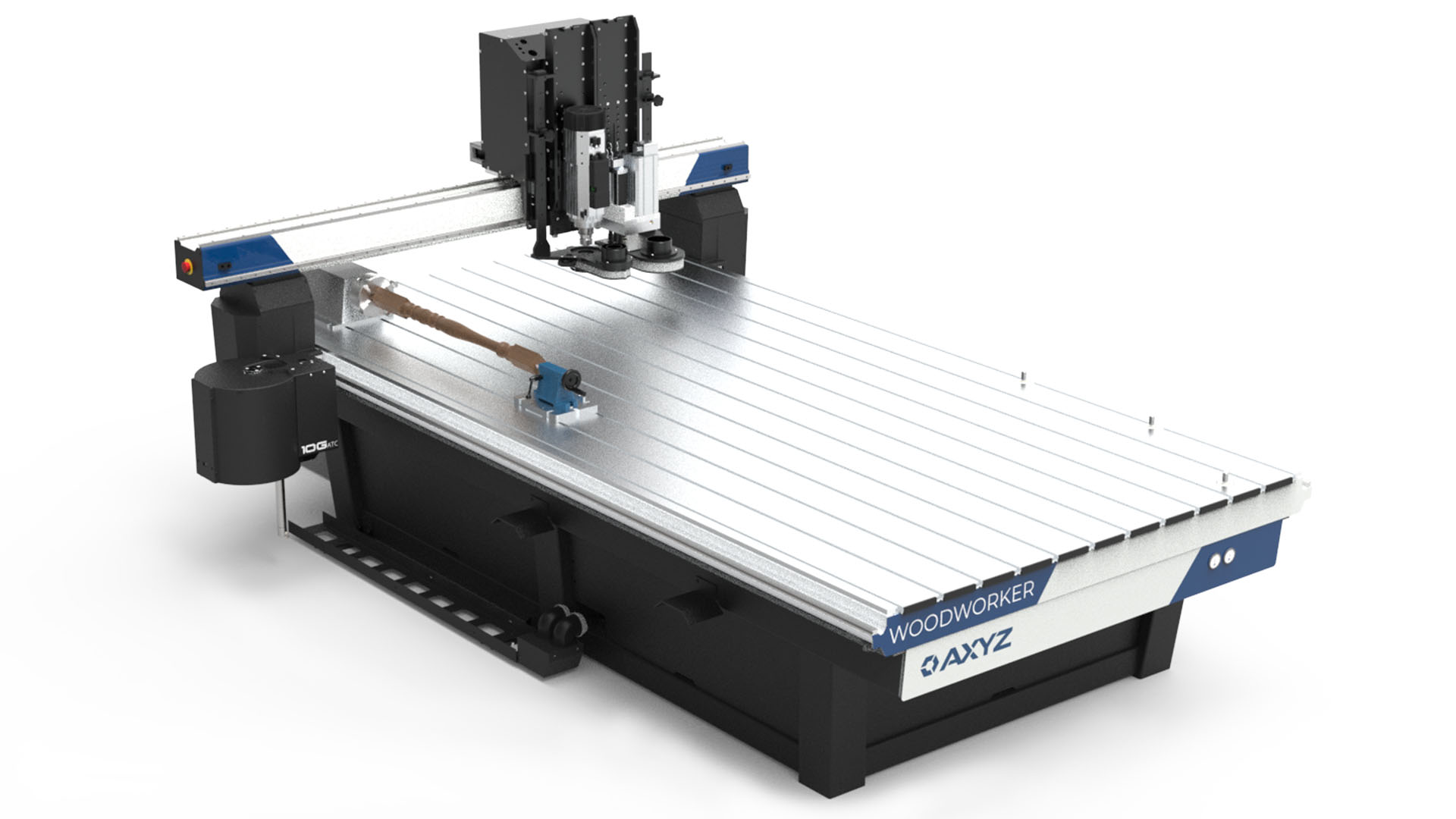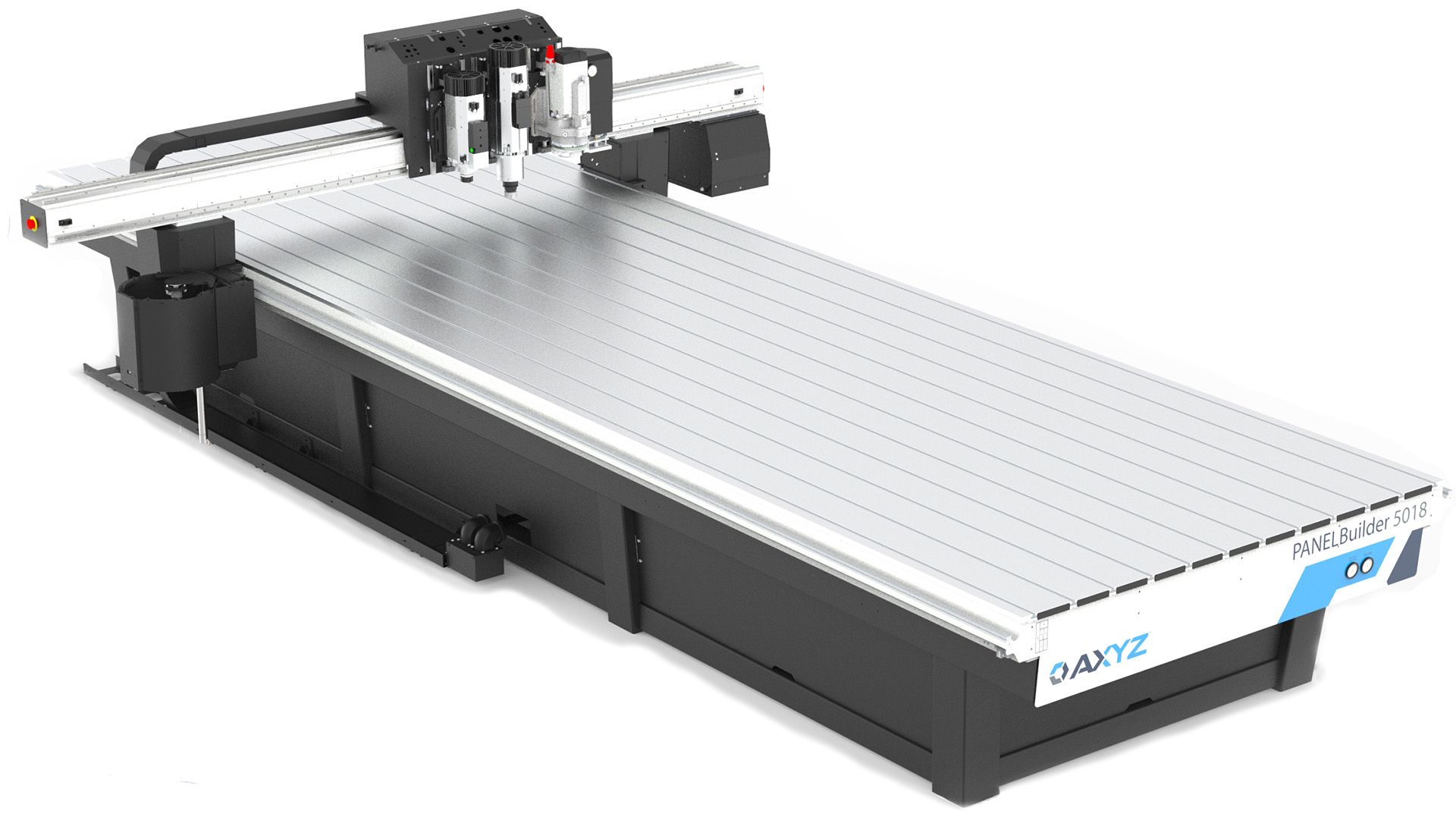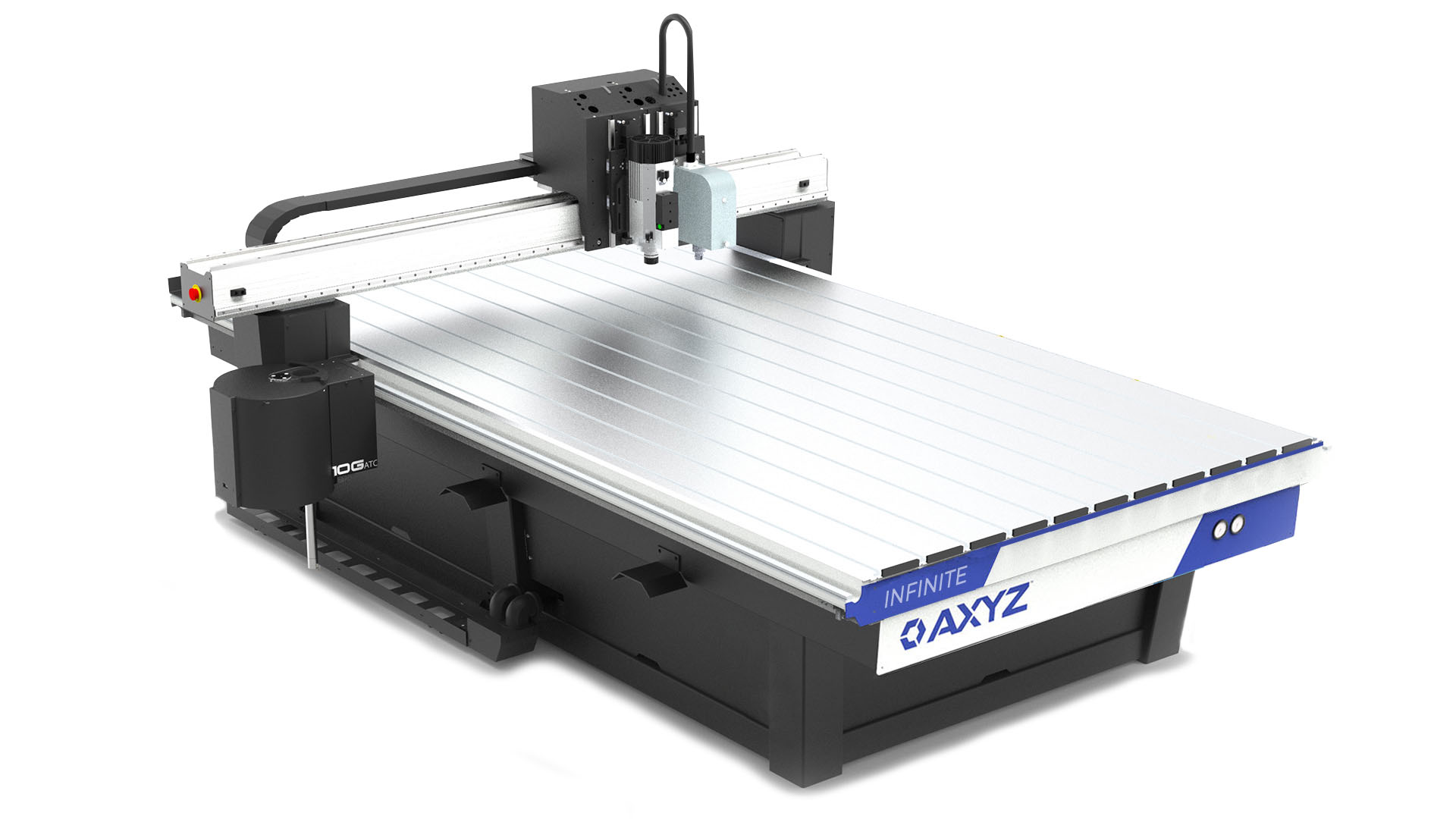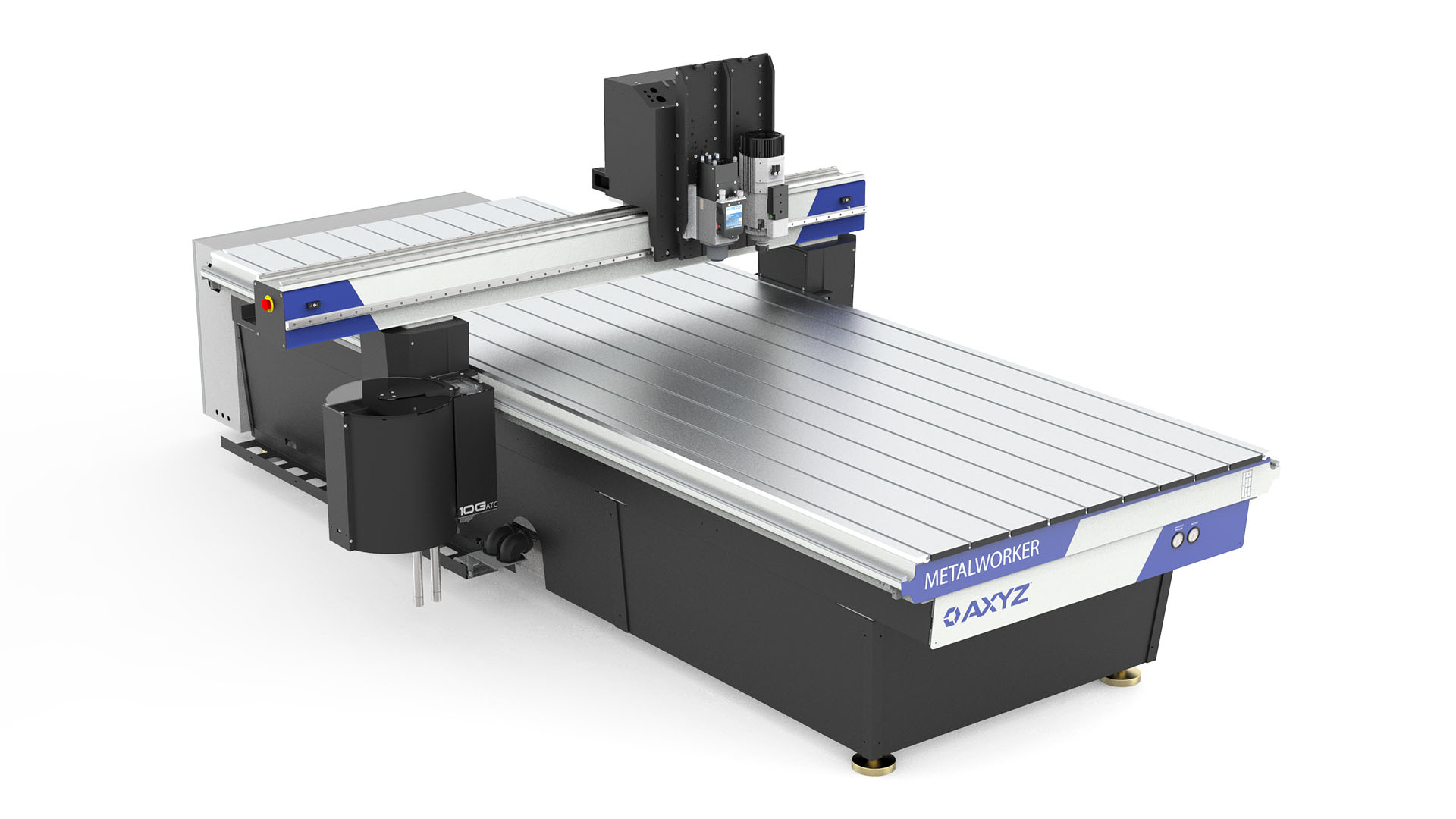Fault Recovery
ERROR 101 – ERROR SEEK FAILED
Error 101 only occurs during a function 12 or in the initial boot up of the machine when the machine is seeking the sensors and setting the origins. This error can usually be identified and repaired by the machine operator. For more information.
ERROR 102 – SPINDLE COMMAND
This error occurs when the machine tooling and devices are not set up properly and the operator uses function 42 to set the knife angle. It occurs when the machine is trying to set a knife angle but the device is not a tangential device or oscillating knife and it cannot rotate. This error can usually be identified and repaired by the machine operator. For more information.
ERROR 103 – SEEK X FAILED
This error occurs when the X limit sensor cannot be detected when seeking the X origin. This occurs when doing function 12 or when the machine first starts up. It can also occur if the system is setup for auto squaring and the second X sensor is not installed or not working. This error can usually be identified and repaired by the machine operator. For more information.
ERROR 104 – SEEK Y FAILED
This error occurs when the Y limit sensor cannot be detected when seeking the Y origin. This occurs when doing function 12 or when the machine first starts up. It can also occur if the system is setup for dual carriage or dual Y and the sensor on the secondary Y carriage is not working. This error can usually be identified and repaired by the machine operator. For more information.
ERROR 105 – SEEK Z FAILED
This error occurs when the machine is seeking the Z sensor during a power up cycle or when the operator selects function 12. The machine expects to locate the Z sensor and cannot find it. This error can usually be identified and repaired by the machine operator. For more information.
ERROR 201 – FILE DOES NOT EXIST
This error occurs when the requested job file or NC cannot be found. This generally occurs when a required file has been accidently deleted. Simply download the file again. This is an NC file error or file management error. There is no electrical or mechanical problem with the machine. Do not replace parts or service the machine. For more information.
ERROR 203 – BAD WORD IN NC FILE
This error occurs when the machine finds an unrecognized or bad word or instruction in the NC file. The activity log will show the bad NC line and the location of the line to assist in isolating the problem in the NC file creation. This is an NC file error or file management error. There is no electrical or mechanical problem with the machine. Do not replace parts or service the machine. For more information.
ERROR 204 – BAD LINE IN NC FILE
This error occurs when the machine finds an unrecognized or bad line or instruction block in the NC file. The activity log will show the bad NC line and the location of the line to assist in isolating the problem in the NC file creation. This is an NC file error or file management error. There is no electrical or mechanical problem with the machine. Do not replace parts or service the machine. For more information.
ERROR 205 – BAD GCODE IN NC FILE
This error occurs when the machine finds an unrecognized or bad G code command number in the NC file. The activity log will show the bad NC line and the location of the line to assist in isolating the problem in the NC file creation. This is an NC file error or file management error. There is no electrical or mechanical problem with the machine. Do not replace parts or service the machine. For more information.
ERROR 206 – BAD MOTION IN NC FILE
This error occurs when the expected machine location is not where the NC file has commanded the machine to go. This error usually occurs in only very complex files with many tiny lines. There is usually not a problem with the NC file rather a problem with the way the machine is interpolating the file. This error is usually repeatable so the same file will cause the same error in the same location. This is an NC file error or file management error. There is no electrical or mechanical problem with the machine. Do not replace parts or service the machine. For more information.
ERROR 207 – FILE ERROR BAD R WORD IN NC FILE
This error occurs when using the “R” word with either G2 or G3 interpolation. Usually the problem is that the specified radius does not match the start and end points of the interpolation properly. It could also be a problem with the way your post on the CAM software interprets R words. This is an NC file error or file management error. There is no electrical or mechanical problem with the machine. Do not replace parts or service the machine. For more information.
ERROR 208 – BAD FRAGMENT INITIALIZATION
This error can occur either when reading NC files or DXF files and indicates that the machine could not initialize a path of motion. This is usually a problem with the NC file getting corrupted when downloading or being created. Delete the file and recreate it from your CAM software and try it again. This is an NC file error or file management error. There is no electrical or mechanical problem with the machine. Do not replace parts or service the machine. For more information.
ERROR 209 – ARC TOO LARGE
This error can occur when an enclosed arc is too large. When using IJK a full circle of 360 degrees can be defined, however when using R only an arc of up to 180 degrees can be defined. This is a problem with the post or CAM software generating the NC file. This is an NC file error or file management error. There is no electrical or mechanical problem with the machine. Do not replace parts or service the machine. For more information.
ERROR 210 -IJK RELATIVE
Using IJK commands as part of G2 or G3 interpolation is not allowed if the file is in relative modal mode. This means there is G91 somewhere ahead of the G2 or G3 command. This is an illegal command structure and cannot be used. Check your post and CAM software. This is an NC file error or file management error. There is no electrical or mechanical problem with the machine. Do not replace parts or service the machine. For more information.
ERROR 211 – FILE READ ERROR
This error occurs when an NC file ends unexpectedly. NC files must end with an M30 command as the last line in the file to properly terminate the parsing of the file. A FileReadError will be generated if this end of file command is not found and the file ends. This is an NC file error or file management error. There is no electrical or mechanical problem with the machine. Do not replace parts or service the machine. For more information.
ERROR 212 – KNIFE Z ERROR
This is an obsolete error and means you are running an old version of A2MC OS software. You should update the operating system on your machine. This is an NC file error or file management error. There is no electrical or mechanical problem with the machine. Do not replace parts or service the machine. For more information.
ERROR 213 – FRAGMENT ERROR
This error is generated when the machine has failed to run the job properly and is about to “go off course”. For safety reasons the parsing and the running of the job will stop. This is an NC file error or file management error. There is no electrical or mechanical problem with the machine. Do not replace parts or service the machine. For more information.
ERROR 214 – NC NUMBER ERROR
This error is caused when the operator tries to search for places in the file using standard NC line numbering and there is no line numbering in the file. Another cause for the is error is if the operator is looking for a line number in the file that does not exist. This is an NC file error or file management error. There is no electrical or mechanical problem with the machine. Do not replace parts or service the machine. For more information.
ERROR 215 – G0 MOVE ERROR
This error is caused when a G0 interpolation move cannot be executed. The machine has evaluated the move and either could not determine where the move was to or it was not fully defined. This error usually occurs at the beginning of a file when there is often no Z position defined before X and/or Y moves take place. Generally a default Z position can be used but if that is dangerous or undefined then this error will occur. This is an NC file error or file management error. There is no electrical or mechanical problem with the machine. Do not replace parts or service the machine. For more information.
ERROR 216 – FATAL NC ERROR
This error is generated when the machine cannot interpret the NC file or process the moves. This is usually caused with very detailed NC files with many tiny moves running at a high speed. The machine’s motor drives cannot keep up with all the small moves and must stop for safety reasons. This is an NC file error or file management error. There is no electrical or mechanical problem with the machine. Do not replace parts or service the machine. For more information.
ERROR 280 – BAD M CODE
This error is generated when a bad or unrecognized M code is found in the NC file. The activity log will indicate exactly where the bad code is in the file. This is an NC file error or file management error. There is no electrical or mechanical problem with the machine. Do not replace parts or service the machine. For more information.
ERROR 300 – SENSOR DETECTED
This error indicates that a limit sensor has been detected during the running of a job. If a job is running properly and staying inside the boundaries of the machine then no limit sensors should be detected. For more information.
ERROR 301 – BOUNDARY ERROR MINUS Z
This error is generated if the file is going to try to drive the tooling down into the bed of the machine. The limit is -0.2 inches or – 5 mm. Any tool trying to go deeper than that will cause an Error 301. This is an operational or file creation error. There is no electrical or mechanical problem with the machine. Do not replace parts or service the machine. For more information.
ERROR 302 – BOUNDARY ERROR PLUS Z
This error is generated if the file is going to try to drive the tooling up past the limits of the Z axis. This can happen if you are using long tools in the job and they have less range of motion than the NC file requires. It can also occur if function 20 has moved the file position upwards or a Z origin command was used to move the origin upwards. This is an operational or file creation error. There is no electrical or mechanical problem with the machine. Do not replace parts or service the machine. For more information.
ERROR 303 – BOUNDARY ERROR MINUS Y
This error is generated if the machine is trying to move too far in the negative Y direction and the carriage will hit the minus Y stops. This error can occur if the NC file has minus Y commands and the machine origin is not moved far enough away from the Y stops. This is an operational or file creation error. There is no electrical or mechanical problem with the machine. Do not replace parts or service the machine. For more information.
ERROR 304 – BOUNDARY ERROR PLUS Y
This error is generated if the machine is trying to move too far in the positive Y direction and the carriage will hit the plus Y stops. This error can occur if the NC file has plus Y commands that are too large and the machine origin is not moved far enough away from the Y stops. This is an operational or file creation error. There is no electrical or mechanical problem with the machine. Do not replace parts or service the machine. For more information.
ERROR 305 – BOUNDARY ERROR MINUS X
This error is generated if the machine is trying to move too far in the negative X direction and the carriage will hit the minus X stops. This error can occur if the NC file has minus X commands that are too negative and the machine origin is not moved far enough away from the X stops. This is an operational or file creation error. There is no electrical or mechanical problem with the machine. Do not replace parts or service the machine. For more information.
ERROR 306 – BOUNDARY ERROR PLUS X
This error is generated if the machine is trying to move too far in the positive X direction and the carriage will hit the plus X stops. This error can occur if the NC file has plus X commands that are too large and the machine origin is not moved far enough away from the X stops. This is an operational or file creation error. There is no electrical or mechanical problem with the machine. Do not replace parts or service the machine. For more information.
ERROR 307 – I-CUT MOVE FAILED
This error occurs when a remote software system such as I-cut commands the machine to move outside its boundaries. For more information.
ERROR 310 – NO ACTIVE TOOL
This error occurs during some functions and at the start of a job if there is no active tool or an unknown tool in the spindle. The console will show “T0” or “T?” as the tool. The reason an error is generated is that many functions and features require a tool characteristic like length, or max RPM, or similar in order to operate. With no active tool there is no definition for these characteristics and the machine cannot execute the functions or the job. This is an operational or file creation error. There is no electrical or mechanical problem with the machine. Do not replace parts or service the machine. For more information.
ERROR 312 – SERVO ALARM
This error is generated by one of the servo drives going into alarm. Servo systems constantly monitor and feedback their location and power consumption. If something causes either the location or power to exceed the limits of the system then the servo will go into alarm and stop. This is detected by the machine and it will stop the job and show Error 312 Servo Alarm. It does this for both safety and to prevent damage to the materials, machine, and tooling. For more information.
ERROR 401 – OFFSET ERROR
This is an operational error, it does not indicate any fault with the machine. Do not service or change any parts.
This error occurs when setting the tool depth and the machine does not properly reach the position of the F25 sensor. Usually occurs when the operator has requested function 25 and then hit the stop button before it reached the sensor. It could also occur if something else caused the stop such as an interlock or an emergency stop event.
Simply clear the stop and redo the function. For more information.
ERROR 503 – NOT A SPINDLE ERROR
This error occurs when the machine tries to send spindle speed or RPM information to a device that does not have RPM control. For example the “S” command in an NC file sets the spindle RPM but if this is sent to a knife device then an Error 503 will occur. This is a configuration error and nothing is wrong with the machine. No parts or service is required. For more information.
ERROR 504 – INVERTER FAILED
This error code occurs when the machine cannot detect the inverter to operate the spindle. This may mean that the inverter has failed and requires replacement, however, there are many possibilities that could occur where the problem is not the inverter. Review this document carefully to avoid unnecessary expense and loss of time. Do not assume the inverter has failed without following the procedure. For more information.
ERROR 505 – INVERTER TRIPPED
Some inverter types have trip codes that help explain why an inverter stopped operating. Trips can be caused by shorts, overloads, overvoltages, and other reasons. For more information.
ERROR 506 – INVERTER SETUP FAILURE
This error occurs either during the spindle warm up failing during the initial setup of the inverter when the machine powers up or there is a problem when setting up the inverter using function 824. For more information.
ERROR 507 – VACUUM INVERTER ERROR
This error occurs on systems that have inverters installed to run their vacuum pumps. This is generally where there is no three phase power available to operate the vacuum pumps so large inverters are used to run a three phase pump from a single phase source. For more information.
ERROR 508 – INVERTER TRIP ERROR
Some inverter types have trip codes that help explain why an inverter stopped operating. Trips can be caused by shorts, overloads, over voltages, and other reasons. For more information.
ERROR 601 – Z RESET ERROR
A Z reset error occurs during a function 12 homing routine if one of the Z axis has moved since the last homing cycle. For more information.
ERROR 602 – Y RESET ERROR
A Y reset error occurs during a function 12 homing routine if one of the Y axis has moved since the last homing cycle. For more information.
ERROR 603 – X RESET ERROR
An X reset error occurs during a function 12 homing routine if the X axis has moved since the last homing cycle. It can also occur if the system has auto squaring and the machine has become out of square. For more information.
ERROR 650 – NO FPGA
This error occurs when the machine first starts up and indicates a problem with one of the components in the A2MC controller. It indicates that the FPGA board cannot be detected. For more information.
ERROR 651 – INCORRECT FPGA VERSION.
This error occurs when the machine first starts up and indicates a problem with one of the components in the A2MC controller. It indicates that the FPGA board is the incorrect version for the software that is implemented. For more information.
ERROR 701 – TOOL RANGE ERROR
This error occurs when a tool number is specified that is less than 1 or greater than 999. Simply review your files or process and ensure that there are no tools specified outside of this range. This is an operator or file error. There is nothing wrong with the machine. Do not service or replace any parts. For more information.
ERROR 702 – TOOL NOT MAPPED
This error occurs when a tool number is specified that has not been previously set up as a tool. Only tools that have been set up in Tool set up can be used by the machine or by a job running on the machine. This is an operator or file error. There is nothing wrong with the machine. Do not service or replace any parts. For more information.
ERROR 703 – ATC TYPE ERROR
This error occurs when the machine cannot determine which type of ATC system is in use by the file. This problem usually requires that the ATC system set up is reviewed and repaired. If you need help with this please contact customer service and book a service ticket to speak with a qualified AXYZ Engineering Support technician. This is an operator or file error. There is nothing wrong with the machine. Do not service or replace any parts. For more information.
ERROR 704 – UNKNOWN TOOL
This error occurs when the machine does not know which tool number is in the spindle. The operator console will show “T?” indicating this dilemma. If the machine does not know the tool then it cannot proceed to cut anything or even change the tool as it does not know where to put the tool back. This is an operator or file error. There is nothing wrong with the machine. Do not service or replace any parts. For more information.
ERROR 705 – MANUAL TOOL CHANGE FAILED
This error occurs when the operator does a manual tool change and does not actually put a tool into the spindle. The machine will detect that there is no tool and generate an Error 705. This is an operator or file error. There is nothing wrong with the machine. Do not service or replace any parts. For more information.
ERROR 706 – SEPARATION FAILED
This error will occur if you try to use function 35 to separate carriages and your system does not have dual Y or dual carriages enabled. It will also occur if you try to separate the carriages too far and one of the carriages will run off the end of the gantry. This is an operator or file error. There is nothing wrong with the machine. Do not service or replace any parts. For more information.
ERROR 707 – TOOL POSITIONING
This error occurs when the machine tries to position itself for an ATC change but is not in the correct location for the change. This can occur if the operator has pressed stop while the machine is moving to the ATC. It can also occur if there are machine limits or machine sizing set up problems and the motion range of the machine does not allow it to get to the correct location. This is an operator or file error. There is nothing wrong with the machine. Do not service or replace any parts. For more information.
ERROR 708 – ATC LOW PRESSURE
This error indicates that the 21G or 7G tool changer system has detected low air pressure. The tool changer rams and door operate on pneumatic air and require an 80 PSI or 5 bar minimum supply. For more information.
ERROR 709 – ATC CYLINDER ERROR
This error indicates that the 21G or 7G tool changer system has detected a problem with the air ram or air cylinder that pushes the tool into the spindle. For more information.
ERROR 710 – ATC SPINDLE CLAMP
This error indicates that the 21G or 7G tool changer system has detected a problem with spindle clamp. For more information.
ERROR 711 – ATC INDEX ERROR
This error could be a setup error or it could mean that the ATC is not rotating. Carefully observe the error message and select from the options below. The activity log will also provide useful information to help diagnose the problem. For more information.
ERROR 712 – UNKNOWN ATC
Generally this occurs if the operator presses STOP during the tool change cycle. The machine is not sure exactly where in the cycle the operator crash stopped it so it will display an “Error 712 ATC Setup Stopped”. This error is usually either an operator or setup error. Normally nothing is wrong with the machine so do not service or replace parts! For more information.
ERROR 713 – SPINDLE NOT SAFE
During any tool change the spindle must be stopped. Opening the clamp of a spindle while it is spinning will often cause severe damage to the spindle and can eject the tooling at high speed endangering operators and anyone near the machine. This error indicates that the machine had to shut down because it detected an unsafe spindle condition. An unsafe spindle can be dangerous so look at this condition carefully! For more information
ERROR 714 – TOOL NOT QUALIFIED
This error will occur if a tool is not qualified before it is used. Before using any tool it’s tool length must be qualified by using either function 24 or function 25 to measure its length. This is an operator or set up error. There is nothing wrong with the machine. Do not service or replace any parts! For more information.
ERROR 715 – 7G OR 21G ATC ERROR
This error occurs when after a tool change the machine cannot detect a tool in the spindle. This error can occur for two reasons:
- There is no tool in the spindle because the tool change failed to get tool into the spindle.
- There is a sensor in the spindle that detects if there is tool in place in the spindle. If this sensor fails then an Error 715 will be generated.
ERROR 716 – 7G OR 21G INITIALIZATION
This error generally means that the ATC modbus controller board has failed or is unplugged. For more information.
ERROR 717 – ROTARY ATC
This error generally means that the ATC rotary modbus controller board has failed or is unplugged. Generally you will also get other errors like Error 721 and Error 711 as well when this error occurs. For more information.
ERROR 718 – CARRIAGE BOARD FAILURE
This error indicates that the modbus carriage board has failed, is programmed to the wrong address, or is unplugged. Each carriage should have a carriage board. Carriage one will always be programmed to address 65 and carriage two to address 66. For more information.
ERROR 719 – COPY TOOL FAULT
This is error is caused when a copy tool is set up incorrectly. It indicates that one or both tools that make up a copy tool is invalid or does not exist. The copy tool cannot run so an Error 719 is generated. This is an operator or setup error. There is nothing wrong with the machine. Do not service or replace any parts. For more information.
ERROR 720 – NO F25 SENSOR
This error is caused when an operator tries to use function 25 and an F25 sensor has not been set up or has not been installed on the machine. If there is no F25 sensor on the machine then you must use function 24 instead to qualify the tools. This is an operator or setup error. There is nothing wrong with the machine. Do not service or replace any parts. For more information.
ERROR 721 – ATC DOOR
This error usually indicates that the rotary ATC modbus controller has failed or is unplugged. This board is located in the end of the gantry tube just above the tool changer itself. Check that it is plugged in. When running it will show some indicator lights. For more information.
ERROR 722 – MISTER ERROR
AXYZ machines can operate automatic misters using M7, M8, and M9 codes in the NC file. The mister is operated from an output on the carriage board. For more information.
ERROR 723 – ROTARY ATC SETUP
This error simply indicates that the ATC has not been setup properly. This error is a setup problem, there is nothing wrong with the machine. Do not service or replace parts. For more information.
ERROR 724 – KNIFE RESET ERROR
This error occurs during the reset cycle of a tangential knife if something is not working correctly and the knife cannot reset. For more information.
ERROR 725 – KNIFE SETUP ERROR
This error is caused when a file or operator is requesting a tangential or oscillating knife function with a tool that is not set up as a tangential or oscillating knife. This is a setup or operator problem. There is nothing electrically or mechanically wrong with the machine. Do not service or replace parts. For more information.
ERROR 726 – KNIFE SPIN ERROR
This error occurs when an error is detected in the knife positioning. Each time the tangential or oscillating knife is reset the position is recorded and compared to the positioning at the previous reset. If this error appears it means that the knife is slipping or otherwise losing position while operating. For more information.
ERROR 727 – DIGITIZE FILE ERROR
This error occurs when the machine cannot create specific folders on the Compact Flash memory card in order to create digitizing jobs. For more information.
ERROR 728 – PLASMA MODBUS FAILED
This error occurs if a plasma device have been set up on the machine but the plasma modbus controller board cannot be found, does not exist, is not plugged in, or is not working. For more information.
ERROR 729 – PLASMA EXCEPTION ERROR
This error is generated if something fails during a plasma cut or process. The activity log will keep precise records what has gone wrong and should always be checked before making any diagnosis. For more information.
ERROR 730 – LINEAR ATC FAILURE.
This failure occurs when an ATC modbus controller board has failed, is unplugged, or cannot be found. For more information.
ERROR 731 – COPY TOOL ALIGNMENT
This error occurs when switching to a copy tool. When copy tools are initialized they are aligned so that the tool tips are exactly the same height ensuring the cut depths on the copy are identical. This error is an operator or setup error and there is nothing wrong with the machine. Do not service the machine or replace parts. For more information.
ERROR 736 – ELECTRIC DRILL FAILURE
There are a number of reasons this error can occur. The activity log will record exactly why this error occurred and should be consulted before diagnosing the problem. For more information.
ERROR 737 – UNKNOWN DEVICE
This error is caused by the machine detecting an unknown device. This is usually caused by outdated operating system software. This is a setup error. There is nothing wrong with your machine, do not service or replace parts! For more information.
ERROR 739 – INVALID TAPER
Tapping will only work on Emerson SK or SE inverters so if there is another inverter installed then Error 739 would indicate “Inverter Type”. This is a setup or operator problem. There is nothing wrong with the machine, do not service or change parts. For more information.
ERROR 740 – TCERROR DRILL FAILED
This error indicates that a pneumatic drill cycle failed or could not complete. For more information.
ERROR 741 – TCERROR DRILL NOT SET
This error occurs when the file or operator tries to execute a drill cycle on a device that is not a pneumatic drill or air tool. This is a setup or operator error. There is nothing wrong with your machine, do not service or change parts. For more information.
ERROR 742 – NC SUB ROUTINE ERROR
This error is generated if an NC subroutine is incorrectly formatted. The activity log will record exactly where the error was in the NC file. This is an NC file error. Nothing is wrong with your machine, do not service or replace parts. For more information.
ERROR 743 – MULTIPLE JOB ERROR
This error occurs when a remote software or control system tries to run a job and the A2MC controller is busy on another job. The controller can only run one job at a time. For more information.
ERROR 744 – JOB DOWNLOAD FAIL
This error occurs when a remote software or control system tries to run a job that has not previously been downloaded to the controller. For more information.
ERROR 745 – STUD WELDING ERRORS
Error 745 indicates there is a problem with the stud welder system or operation. For more information.
ERROR 746 – INTERLOCK ON ERROR
The machine can be programmed to implement a safety interlock system using light curtains, safety mats, or interlocked doors or gates. The interlock system is enabled using Function 54. If the interlock is enabled then there is a normally open input on the A2MC that is monitored for a safety trigger. This is an operator or setup error. There is nothing wrong with your machine so do not service or replace parts! For more information.
ERROR 747 – UNKNOWN CANNED CYCLE CODE
This error code simply reports that the machine has run into a canned cycle code that is not implemented in the software of the machine. Canned cycles are G80 to G89 and are special routines called “canned cycles”. This is an operator or file error. There is nothing wrong with your machine, do not service or replace parts! For more information.
ERROR 748 – STATIC IP ERROR
This error occurs when the operator tries to program a static IP address for the machine. Static IP addresses are sometimes useful to avoid the network randomly changing the IP address of the machine. This is an operator or setup error. There is nothing wrong with your machine so do not service or replace parts! For more information.
ERROR 749 – PLASMA M MOTION
This error is generated if the machine tries to turn on the plasma power supply to start a plasma cut and the plasma unit does not come on. For more information.
ERROR 750 – PEN FAILED
This error occurs when the machine fires a pneumatic pen tool on the airtool device. For more information.
ERROR 751 – PEN NOT SET
This error occurs when the file or operator tries to execute a pneumatic pen cycle on a device that is not an air tool. This is a setup or operator error. There is nothing wrong with your machine, do not service or change parts. For more information.
ERROR 754 – COMPENSATION ERROR
This error could occur when you are using the compensation codes inside your NC file. The compensation codes are G40, G41, and G42. The error occurs if compensation is enabled and the NC code commands two successive lines going back on itself. This is a file or operator error. Nothing is wrong with your machine, do not service or change parts! For more information.
ERROR 755 – COMPENSATION CRASH
This error could occur when you are using the compensation codes inside your NC file. The compensation codes are G40, G41, and G42. This error can occur for a few different reasons all of them to do with the NC file being too complex or too detailed for running the compensation program. It will also occur if the compensation is too large. This is a file or operator error. Nothing is wrong with your machine, do not service or change parts! For more information.
ERROR 756 – SERVO ERROR
This error occurs during the set up or programming of the servo drives. The servo drives are programmed using function 860. For more information.
ERROR 757 – DRILL FIRE ERROR
This error occurs if the setup has assigned a drill to an output other than fire 1 or fire 2. This is a file or operator error. Nothing is wrong with your machine, do not service or change parts! For more information.
ERROR 758 – MSCRIPT ERROR
Error 758 occurs when there is a problem in the formatting of the M-Script.csv file. The exact details of what is wrong with the file and which line has the error is recorded in the activity log. This is a file or operator error. Nothing is wrong with your machine, do not service or change parts! For more information.
ERROR 759 – LASER ON ERROR
This error occurs only when you have a device set up as a laser and a Modbus Laser Controller installed on the machine (Modbus address ID 145). For more information.
ERROR 760 – LASER DEVICE ERROR
This error occurs when you are trying to setup a laser device using function 53 and they machine cannot locate the Modbus Laser Controller on modbus address ID 145. Normally it means that the board is not installed, not plugged in, or not working. For more information.
ERROR 761 – USB1 FAILURE
This error indicates the A2MC controller’s motherboard could not connect to the connection via the USB port. For more information.
ERROR 762 – VACUUM PRESSURE ERROR
This error will only occur if you have the vacuum pressure monitor set up on your modbus vacuum control board (modbus address ID 113). For more information.
ERROR 763 – MOVE TO ORIGIN ERROR
This error occurs if the machine tries to move to the home position defined by G54, G55, G56, G57, G58, or G59 origin and it cannot go there because the move would cause the machine to hit the mechanical stops or move outside the defined machine area. This error is an operational or file error. There is nothing wrong with the machine. Do not service or replace parts! For more information.
ERROR 765 – MODBUS CHECK FAILURE
There are two possibilities for this error. Which version of the error is clearly displayed on the screen either as “Modbus Status.csv”, or “Modbus Network”. It is important to know which error it is. The activity log will also provide precise details on what the cause of the error is. Obtaining and reviewing the activity log will provide critical assistance to diagnosing this error. For more information.
ERROR 766 – AVS CAMERA COMMUNICATION
This error occurs when trying to use the AXYZ AVS system. This is an operator, setup, or license error. There is nothing wrong with your machine, do not service or replace any parts. For more information.
ERROR 768 – A AXIS ERROR
This error is generated if the machine detects a file error with the operator of the rotary or A axis on the machine. This is a file error. There is nothing wrong with your machine, do not service or replace any parts! For more information.
ERROR 769 – VACUUM CONTROL ERROR
There are number of possible situation and scenarios that can cause this error. Additional error messages will be displayed and stored in the activity log records. Reviewing the activity log is necessary in order to diagnose this problem. If assistance is required contact AXYZ customer service and book a service ticket. For more information.
ERROR 770 – DISPENSER ERROR
This error only occurs when a dispenser tool or device is dispensing a blob or a dot of fluid. For more information.
ERROR 771 – AVS VISION ERROR
This error is generated when the machine is having problems with the vision system. There are many possible errors, most of them are operator or setup errors. Some of them may be lighting errors or focus errors. None of them indicate anything wrong with the machine so there are no repairs that would be required. For more information.
ERROR 772 – PUSHER ERROR
This error indicates that the system expected to find a Modbus controller at address ID 103. This is a zone board with the jumpers set to address 103. For more information.
ERROR 773 – GRAY COLOUR ERROR
This error indicates that the system expected to find a Modbus controller at address ID 103. This is a zone board with the jumpers set to address 103. For more information.
ERROR 774 – MODBUS RESET ERROR
For some modbus boards the machine will monitor their reset history and detect unexpected resets. These will be reported as Error 774. For more information.
ERROR 775 – ZONE MANAGER ERROR
Error 775 occurs when the machine starts up and it loads the zone sizes and locations from the “Zone Manager.csv” file in the hdd1 directory. The machine detects a formatting problem in this file. There are details of the error in the activity log. This is an operator or set up error. There is nothing wrong with your machine. Do not service or replace parts. For more information.
ERROR 777 – SHEET ERROR
This error occurs when the operator is jumping sheets using the smart or operator console. It means you are trying to jump to a sheet that does not exist. This is a file or operator error. There is nothing wrong with your machine, do not service or change parts. For more information.
ERROR 778 – DRAG KNIFE ERROR
This problem may occur when running a drag knife job. The activity log provides specific details on the problem. This problem is usually a software glitch problem. There is nothing electrically or mechanically wrong with your machine. For more information.
ERROR 779 – AVS SETUP ERROR
This error occurs when the AVS does a yellow dot move and it cannot stabilize the image quickly. This is usually caused by the calibration setup being done incorrectly. The most common reason is that the height of the camera was moved and the AVS system not recalibrated. This is an operator or setup error so there is nothing wrong with the machine. Do not service or replace parts. For more information.
ERROR 780 – LINX PRINTER ERROR
This error may occur when you are running a machine with a Linx printer system installed. For more information.
ERROR 902 – SOFTWARE TOOL ERROR
This error means that the machine’s software has detected a problem with the tool definition that has not been caught by a previous error. This is a software exception error which means the software is doing something it is not supposed to do. There is nothing mechanically or electrically wrong with your machine. Do not service or repair. For more information.
ERROR 903 – SOFTWARE DEVICE ERROR
This error means that the machine’s software has detected a problem with the tool definition that has not been caught by a previous error. This is a software exception error which means the software is doing something it is not supposed to do. There is nothing mechanically or electrically wrong with your machine. Do not service or repair. For more information.
ERROR 904 – SOFTWARE ATC ERROR
This error means that the machine’s software has detected a problem with the tool definition that has not been caught by a previous error. This is a software exception error which means the software is doing something it is not supposed to do. There is nothing mechanically or electrically wrong with your machine. Do not service or repair. For more information.
ERROR 905 – FUNCTION CRASH
This error means that the machine’s software has crashed in the function case tree. Please contact your service provider. For more information.
ERROR 906 – CUSTOM FUNCTION CRASH
This error means that the machine’s software has crashed in the function case tree. Please contact your service provider. For more information.
ERROR 907 – CANNOT DELETE FILE ERROR
This problem can be repaired by manually deleting the file. This problem is because a file has become corrupted and the system cannot delete it. There is nothing electrically or mechanically wrong with your machine. Please contact your service provider. For more information.
ERROR 908 – FUNCTION ENTRY ERROR
This error means that the machine could not accept the function number and code entered. This is a software exception error which means the software is doing something it is not supposed to do. There is nothing mechanically or electrically wrong with your machine. Do not service or repair. Please contact your service provider. For more information.
ERROR 909 – CANNOT SAVE FILE ERROR
This problem can be repaired by manually deleting the file. The activity log will record exactly which file and file path the problem is at. This problem is because a file has become corrupted and the system cannot save over it. There is nothing electrically or mechanically wrong with your machine. Please contact your service provider. For more information.
ERROR 910 – TRAJ SOFTWARE ERROR
This error means that the machine could run part of the job that you are trying to run. This is a software exception error which means the software is doing something it is not supposed to do. There is nothing mechanically or electrically wrong with your machine. Do not service or repair. For more information.
ERROR 920 – BAD FILE SERVER
This error indicates that software component “file server.exe” is corrupt or not the correct version. This error identifies a bad software component in the compact flash memory. There is no electrical or mechanical fault. For more information.
ERROR 921 – BAD MODBUS DLL
This error indicates that software component “ModBusPeripheralDrivers.dll” is corrupt or not the correct version. This error identifies a bad software component in the compact flash memory. There is no electrical or mechanical fault. For more information.
ERROR 922 – BAD NK.BIN
This error indicates that software component “nk.bin” is corrupt or not the correct version. This error identifies a bad software component in the compact flash memory. There is no electrical or mechanical fault. For more information.
ERROR 923 – BAD PLATFORM
This error indicates that software component “platform.exe” is corrupt or not the correct version. This error identifies a bad software component in the compact flash memory. There is no electrical or mechanical fault. For more information.
ERROR 924 – BAD XML
This error indicates that the installed XML file is corrupt and cannot be read by the machine when it starts up. The machine cannot continue its start up routine. This error identifies a bad software component in the compact flash memory. There is no electrical or mechanical fault. For more information.
ERROR 925 – INIT CRASH
This fault is probably caused by an out of date or incorrect version of either motionlib.dll or modbusperipheraldrivers.dll. This error identifies a bad software component in the compact flash memory. There is no electrical or mechanical fault. For more information.
ERROR 926 – MCODE FAILURE
Look in the activity log and it will tell you what the M code was that caused the failure. You will likely have to remove that code to continue the job. This error indicates a software bug or the system did not catch a faulty M code exception. There are not mechanical or electrical problems with your machine. For more information.
ERROR 927 – TOOL CHANGE FAILURE
The tool changer software routine has failed. Review the configuration of you ATC system to try to clear the error. This error indicates a software bug or the system did not catch a faulty M code exception. There are not mechanical or electrical problems with your machine. For more information.
ERROR 928 – CONSOLE TYPE FAILURE
This error means that the machine expects that a SmartConsole is installed but it can only detect a SubConsole. For more information.
ERROR 930 – MACHINE NAME ERROR
All machines have a machine ID. This number is on the gantry and on the electronics box and is formatted as “XXXX-XXXX”. The last four digits are the table ID number. This number is important and is used to track your machine in the AXYZ service system and is also the basis for monitoring the software updates and modules. This is simply a setup and configuration error. There is nothing wrong with your machine, do not service or change any parts. For more information.
ERROR 931 – TC CRASH
This is a software crash or bug error inside the toolchanger software module. You will require assistance from AXYZ engineering to repair this problem. For more information.
ERROR 952 – NC FILE CRASH
The activity log will have specific records on exactly what part of the NC file has crashed and where it has crashed. Usually the problem is simply a corrupted line in the NC file. This error is caused by a problem in the NC file. There are no mechanical or electrical problems on the machine. For more information.
ERROR 953 – NC INIT T CRASH
The activity log will have specific records on exactly what part of the NC file has crashed and where it has crashed. Usually the problem is that no tool has been created or specified. This error is caused by a problem in the NC file. There are no mechanical or electrical problems on the machine. For more information.
ERROR 956 – JOB START CRASH
The machine’s software crashed while trying to start a job. For more information.
ERROR 957 – NC FILE END OF STREAM
This is an operator error and occurs when you try to seek a line number or location in the NC file that is past the end of the length of the file. For more information
ERROR 958 – BAD MOTIONLIB.DLL
This error indicates that software component “Motionlib.dll” is corrupt or not the correct version. This error identifies a bad software component in the compact flash memory. There is no electrical or mechanical fault. For more information
ERROR 959 – COULD NOT START PLATFORM
This error means the A2MC operating system could not be launched because platform.exe is not installed or did not run. For more information
ERROR 960 – COULD NOT START A2MC CE
This error means the A2MC operating system could not be launched because A2MC_CE.exe is not installed or did not run. For more information