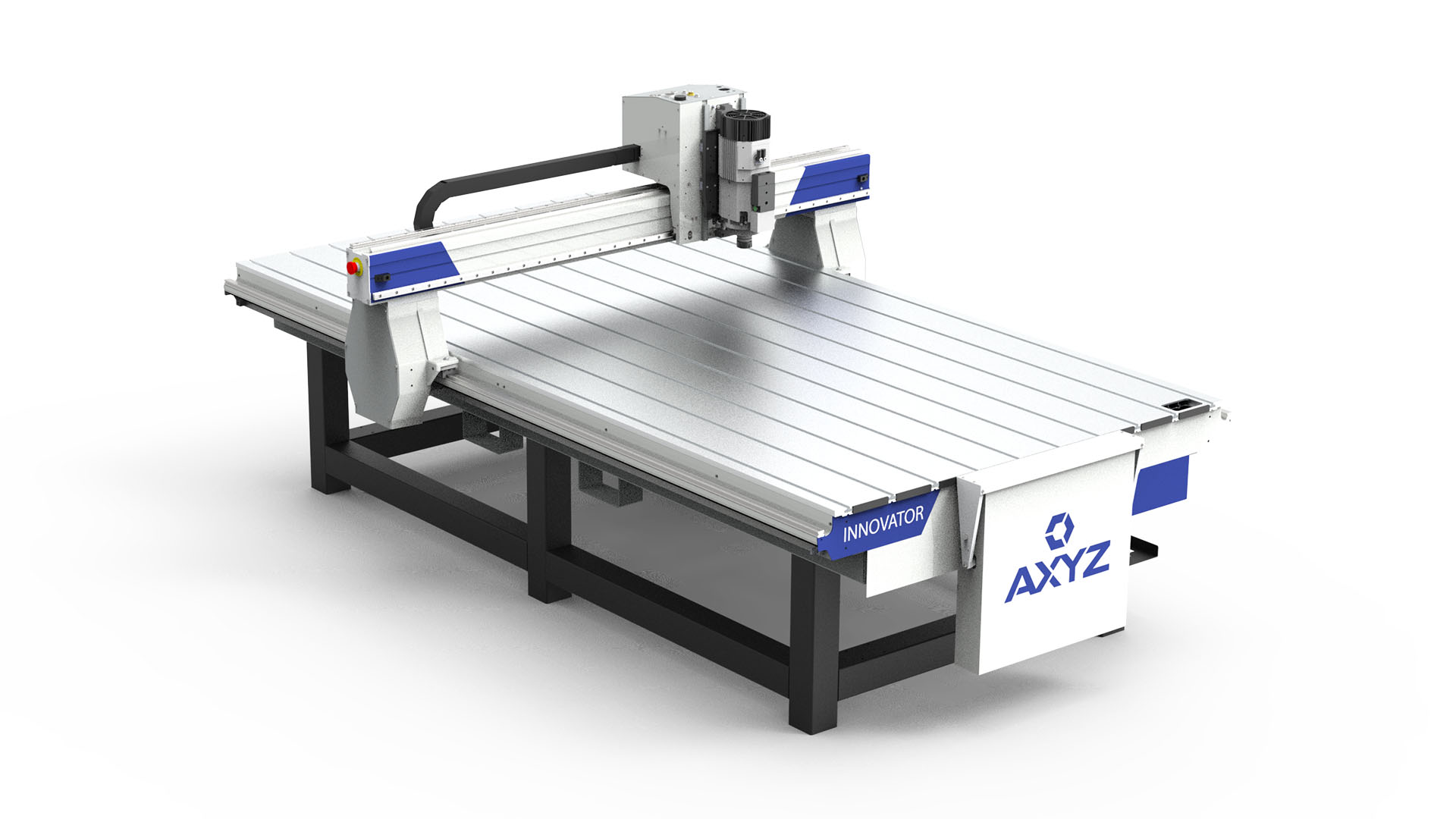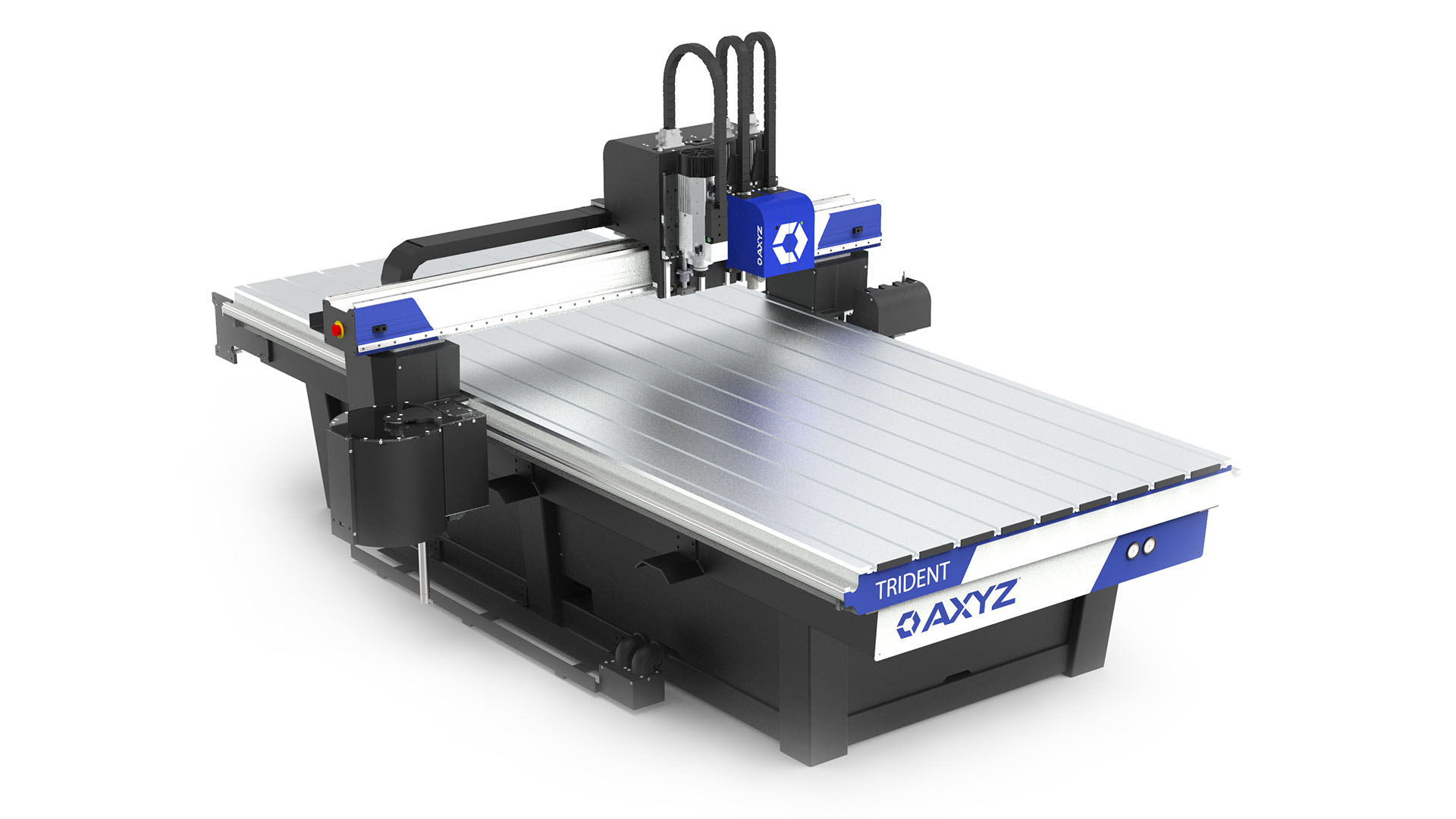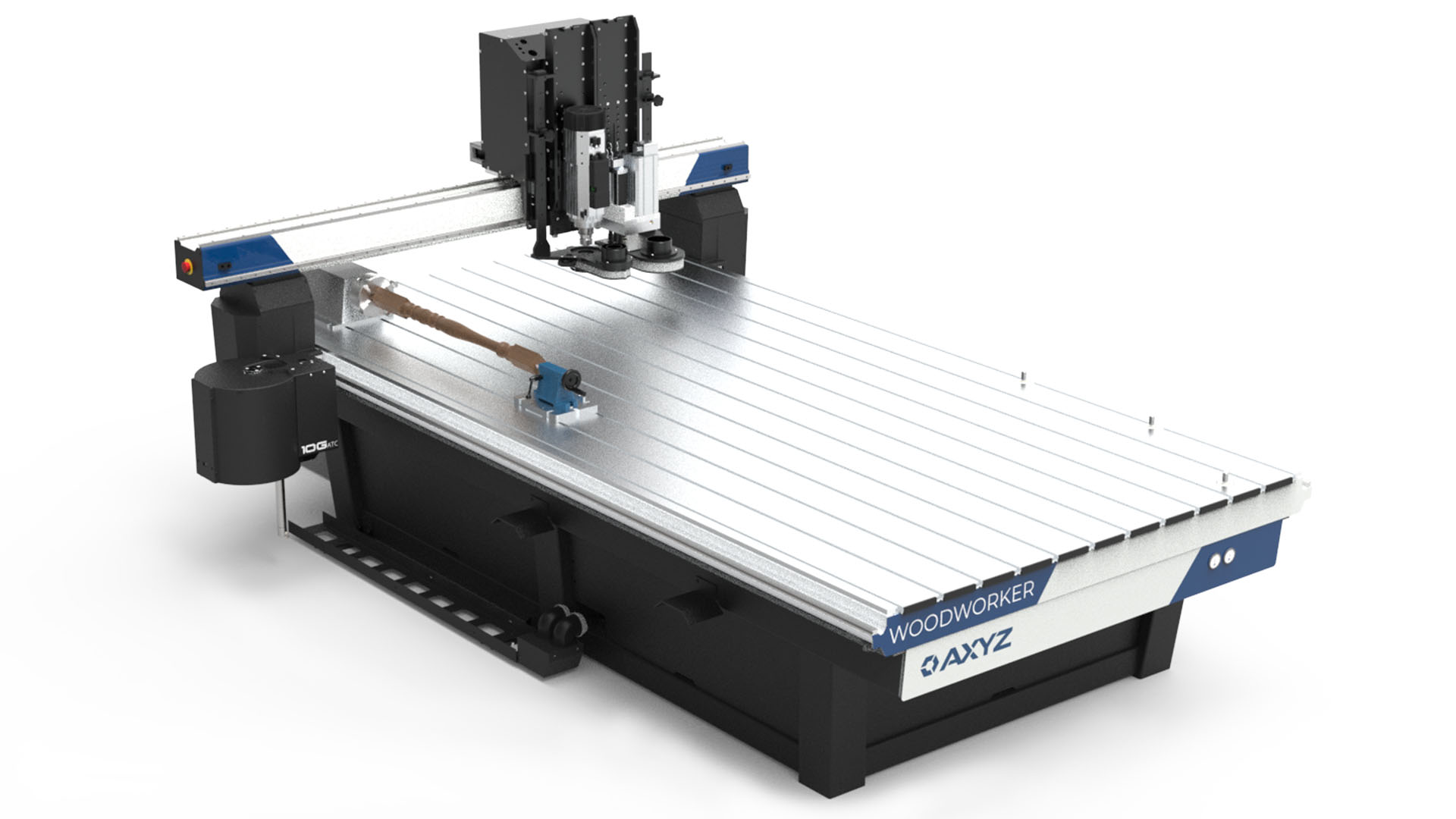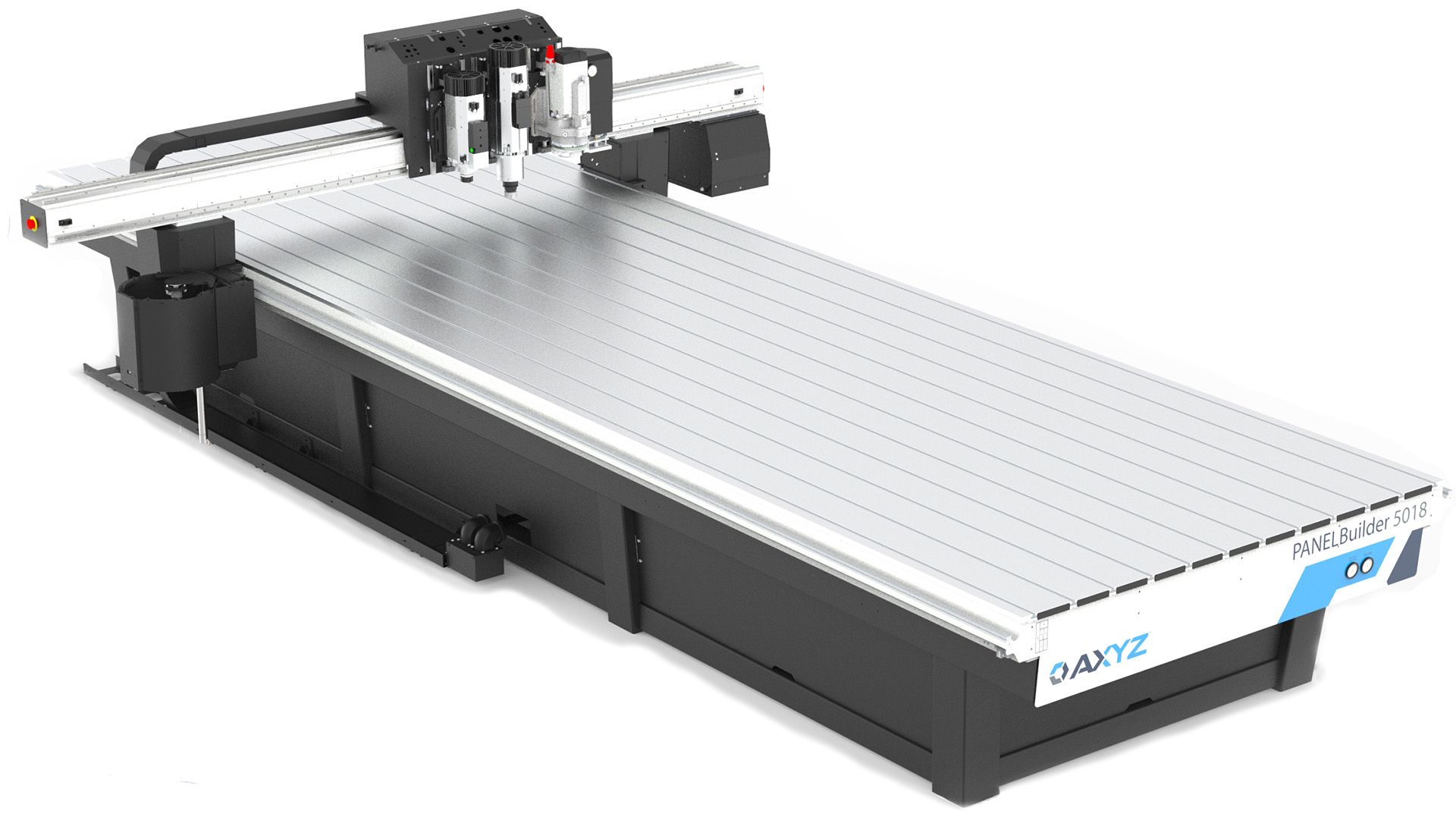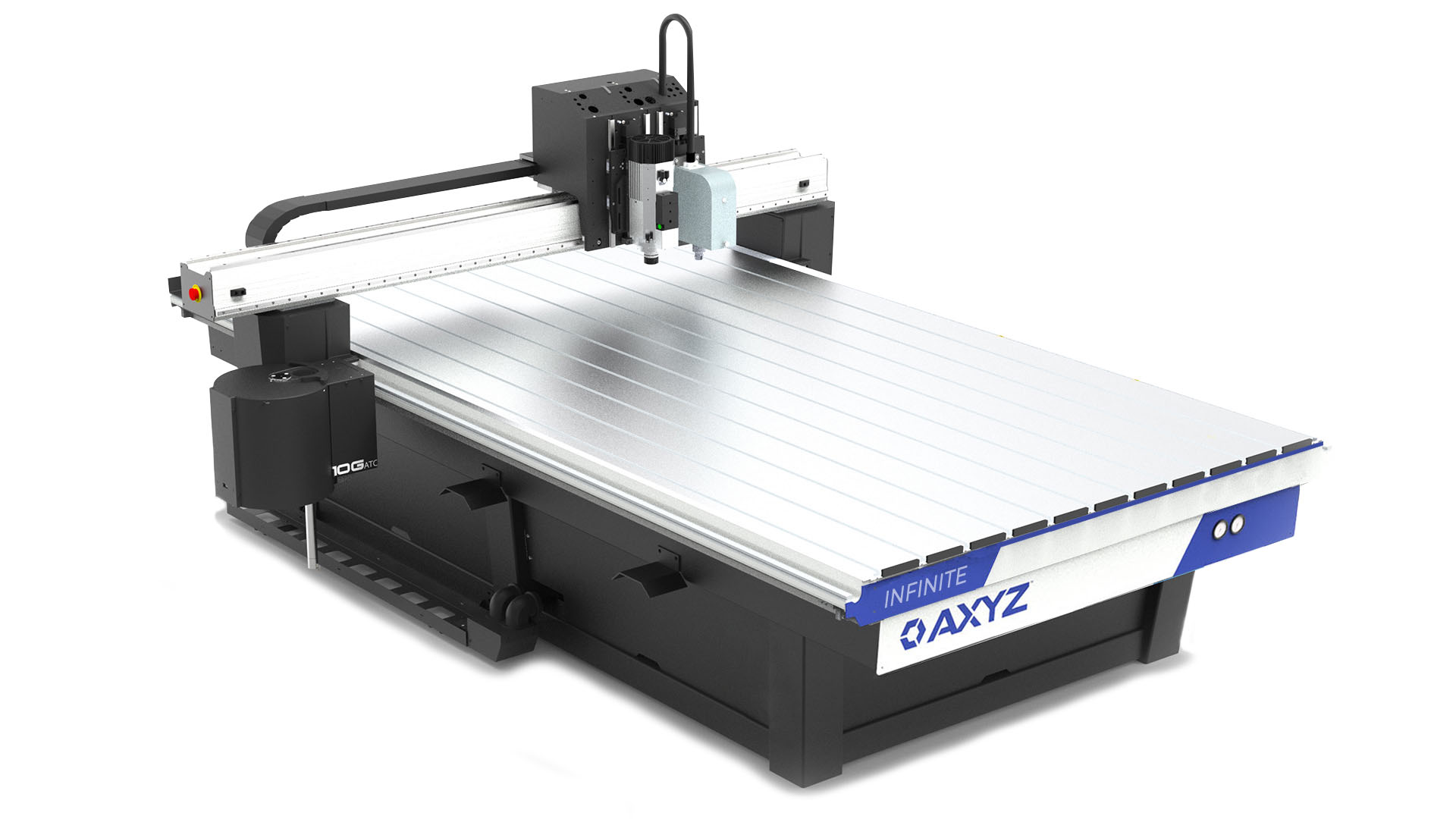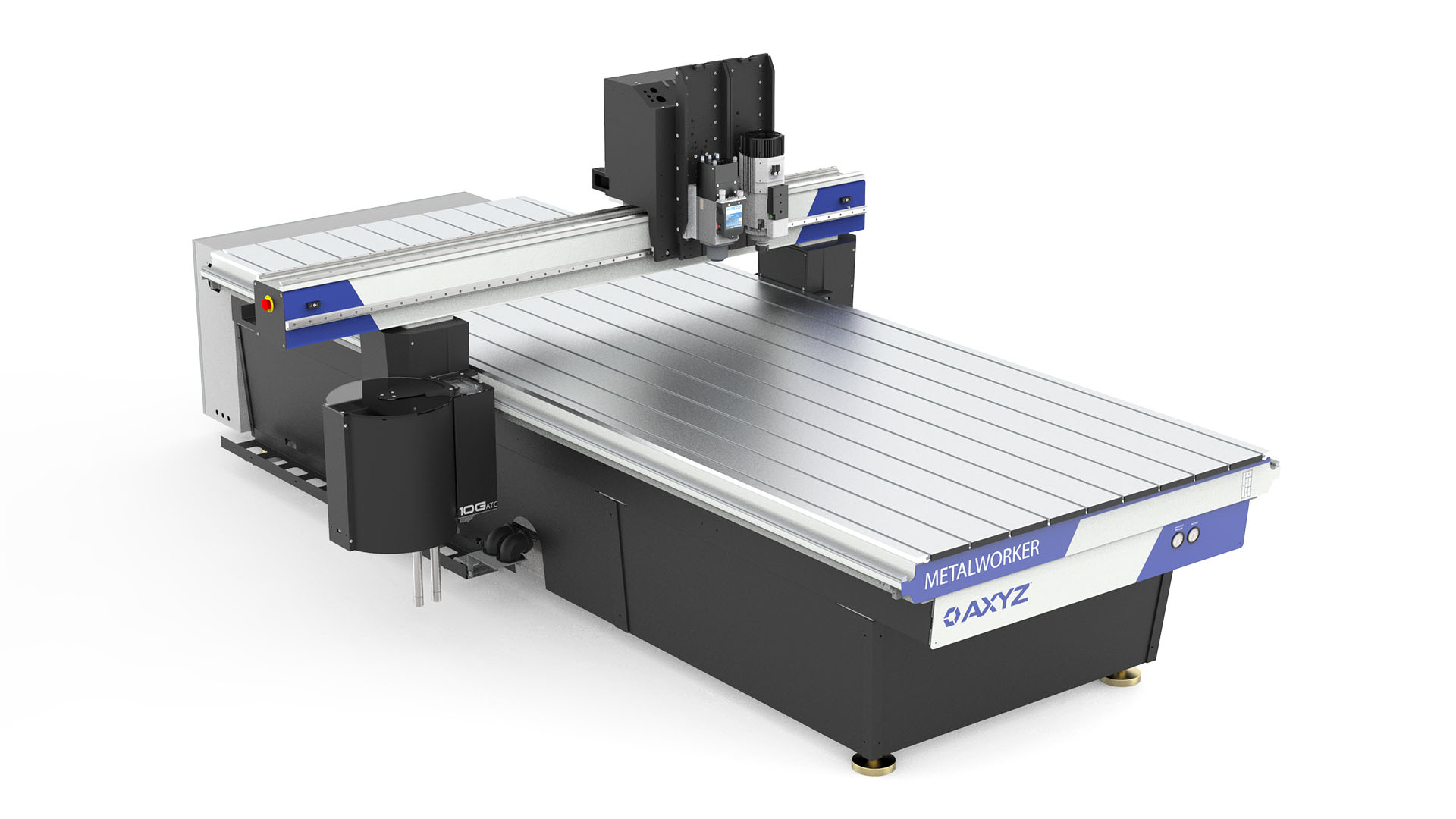AMC Error Codes
ERROR 1 – THE JOB FILE IS CORRUPT
The job file will have to be erased from the machine’s memory. Recreate the file in ToolPath and send new file to router. Also, possible mismatch between ToolPath and the machine’s operating system. You may have to re-install ToolPath. Consult AXYZ Technical Support if problem persists
ERROR 3 – THE SHAPE HEADER DATA IN THE CHOSEN JOB FILE IS CORRUPT.
This is similar to Error 4 except that the error occurs at a different location within the file. Refer to Error 4 for more information
ERROR 4 – THE SHAPE HEADER DATA IN THE CHOSEN JOB FILE IS CORRUPT.
The Ready job file will have to be erased from the machine’s memory. Recreate the file in ToolPath and send new file to router. Also, possible mismatch between ToolPath and the machine’s operating system. You may have to re-install ToolPath. Consult AXYZ Technical Support if problem persists
ERROR 5 – THE SYSTEM HAS DETECTED AN E-STOP OR HIT A LIMIT SENSOR DURING THE RUNNING OF JOB.
Check if the E-Stop is depressed and if the machine is near the edges and on a limit switch
If it is not obvious where is issue is, set Spindle Switch to ON. If the problem is the E-Stop, the spindle cannot come on no matter which position the spindle switch is in. If the spindle does come on the problem is a limit switch. You can check which limit switch is the problem by looking at the connection board in the back of the machine and seeing which limit sensor is activated. The problem may be a broken limit sensor; the sensor will have to be replaced. Consult AXYZ Technical Support if problem persists
ERROR 6 – THE FILE HEADER SECTION OF THE JOB FILE IS CORRUPT. THE JOB FILE IS UNUSABLE.
The job file will have to be erased from the machine’s memory. It is not useable. Recreate the job up in ToolPath and send new file. If the problem persists it is most likely due to a mismatch between ToolPath and the machine’s operating system. You may have to re-install ToolPath. Consult AXYZ Technical Support if problem persists
ERROR 7 – COULD NOT OPEN A JOB FILE. USUALLY RELATED TO A DIGITIZED JOB THAT IS INCORRECTLY STORED.
Job is unusable. Must re-digitize or re-send the job
ERROR 8 – E-STOP IS ENGAGED
Check E-Stop buttons and release button that is active. May have defective E-Stop button or Cable
ERROR 10 – CARRIAGE CONTACTED A LIMIT SWITCH WHILE JOB WAS RUNNING
Job is to large for machine size. Correct file or origin point
ERROR 11 – THE SYSTEM HAS DETECTED AN E-STOP OR HIT A LIMIT SENSOR DURING THE SEEKING OF THE Z LIMIT SENSOR.
See Error 5
ERROR 13 – USER HAS ABORTED (PRESSED AN E-STOP OR PRESSED STOP ON THE SUBCONSOLE) WHILE THE MACHINE IS SEEKING THE Z LIMIT SWITCH. THE ABORT HAPPENED BEFORE THE MACHINE FOUND THE Z LIMIT SENSOR.
Release E-Stop button and perform Function 3
ERROR 14 – Z-LIMIT SENSOR-SEEK FAILED. THE MACHINE TRIED TO GO UP TO SEEK Z SENSOR BUT COULD NOT FIND IT. PROBLEM IS EITHER THE SENSOR HAS FAILED OR THE Z MOTOR DOES NOT TURN.
Check in ToolPath Setup to ensure that the Z range is programmed properly. If the Z range is smaller than the actual stroke of the machine, an Error 14 will result.
Check that the motor is turning; ensure that you can jog the Z-axis up and down.
Check if the Z sensor is working properly by putting a piece of metal in front of the sensor and seeing if the Z Limit LED illuminates. Check that the screw that passes in front of the sensor is the correct distance from the sensor head, is should be about 1mm away
ERROR 21 – PRIOR TO SEEKING THE SURFACE SENSOR EITHER THE E-STOP OR A LIMIT SENSOR WAS DETECTED.
Clear E-Stop or limit switch error and try again
ERROR 23 – SURFACE SENSING HAS FAILED. THE USER HAS ABORTED THE PROCESS.
Try again
ERROR 24 – SURFACE SENSING HAS FAILED. THE SENSOR IS OUT OF RANGE OF THE STROKE.
Setup S-Mouse again using Function 330
ERROR 33 – ATTEMPT TO RUN A FUNCTION 3 ON A TOOL THAT DOES NOT HAVE A Z-AXIS.
Function 3 is only valid for tools assigned as having a Z-axis. A pneumatic drill, for example, does not have a Z-axis and cannot be programmed with function 3.
ERROR 38 – ATTEMPT TO RUN A FUNCTION 8 ON A TOOL THAT DOES NOT HAVE A Z-AXIS.
Function 8 is only valid for tools assigned as having a Z-axis. A pneumatic drill, for example, does not have a Z-axis and cannot be programmed with function 8.
ERROR 41 – THE SYSTEM HAS DETECTED AN EMERGENCY STOP OR HIT A LIMIT SENSOR DURING THE SEEKING OF THE X OR Y LIMIT SENSOR.
See section for code E5.
ERROR 43 – USER HAS ABORTED (PRESSED AN E-STOP OR PRESSED STOP ON THE SUB CONSOLE) WHILE THE MACHINE IS SEEKING THE X-AXIS LIMIT SENSOR POSITION. THE ABORT HAPPENED BEFORE THE MACHINE FOUND THE X-LIMIT SENSOR.
Clear the E-Stop condition and repeat function
If the machine was stopped because it ran into the machine hard stops, check limit switch operation
ERROR 44 – X-LIMIT SENSOR-SEEK FAILED.
If you performed Function 12 more than 1 meter from the X sensor, jog it closer and try again. If machine has hit the hard stop, jog it away from the sendor and try again
Check that X Motor is working by jogging it back and forth. If not working, please contact AXYZ Technical Support
Check if the X sensor is working properly. Put a piece of metal on the tip of the sensor and check connection board if the X Limit Led is on
ERROR 45 – USER HAS ABORTED (PRESSED AN E-STOP OR PRESSED STOP ON THE SUBCONSOLE) WHILE THE MACHINE IS SEEKING THE Y-AXIS LIMIT SENSOR POSITION. THE ABORT HAPPENED BEFORE THE MACHINE FOUND THE Y LIMIT SENSOR.
Clear the E-Stop condition and repeat function
If the machine was stopped because it ran into the machine hard stops, check limit switch operation
ERROR 46 – Y-LIMIT SENSOR-SEEK FAILED.
If you performed Function 12 more than 1 meter from the X sensor, jog it closer and try again. If machine has hit the hard stop, jog it away from the sendor and try again
Check that X Motor is working by jogging it back and forth. If not working, please contact AXYZ Technical Support
Check if the X Sensor is working properly. Put a piece of metal on the tip of the sensor and check connection board if the X Limit Led is on
ERROR 47 – OPERATOR IS TRYING TO JOG BEYOND THE SOFT LIMITS OF THE MACHINE. THE SOFT LIMITS ARE DEFINED BY THE MACHINE’S PROGRAMMED SIZE.
The machine is actually at the outer limits you must jog away from the limits.
The machine is incorrectly sized in the Setup Menu of ToolPath. Check the settings in ToolPath setup.
Compensation is forcing job outside the Machine Size vales as defined in Setup
ERROR 48 – EXCEEDED MAPPING SIZE ERROR
File Error
ERROR 51 – THE PNEUMATIC DRILL IS NOT READY TO USE.
Error caused by no air to drill or no air coming from M port on Drill. Please ensure stable 100PSI feed. If Air is on M port, pressure switch is either bad or needs adjusting.
ERROR 52 – AMC DID NOT RECEIVE FEEDBACK FROM THE DRILL INDICATING THAT IT HAS FIRED.
Check the operation of the drill and ensure the hoses and cables are connected properly.
ERROR 53 – THE OPERATOR ABORTED THE DRILLING SEQUENCE FOR A PNEUMATIC DRILL.
Restart job
ERROR 61 – TOOL SENSOR USED FOR KNIFE IS STUCK ON.
Check operation of limit sensor in Tangential Knife
ERROR 62 – KNIFE COULD NOT FIND TOOL SENSOR.
Check operation of limit sensor in Tangential Knife
ERROR 63 – KNIFE MOTOR DRIVE NOT SET TO 1600 STEPS PER REV.
Check setting on stepper drive
ERROR 70 – SPINDLE 1 FEEDBACK FAILED – ON
Inverter is not being detected on Inverter Control 1 header of AMC. Contact AXYZ Technical Support for assistance
ERROR 71 – SPINDLE 1 FEEDBACK FAILED – OFF
Inverter is not being detected on Inverter Control 1 header of AMC. Contact AXYZ Technical Support for assistance
ERROR 72 – SPINDLE 2 FEEDBACK FAILED ON.
Inverter is not being detected on Inverter Control 2 header of AMC. AXYZ Technical Support for assistance
ERROR 73 – SPINDLE 2 FEEDBACK FAILED OFF.
Inverter is not being detected on Inverter Control 2 header of AMC. Contact AXYZ Technical Support for assistance
ERROR 74 – THE STORED SPINDLE TYPE DOES NOT MATCH WIRING DETECTION.
Perform Function 990 to detect proper wiring configuration. If problem persists, contact AXYZ Technical Support for assistance
ERROR 75 – ATC SYSTEM PROGRAMMED BUT NOT IN TACH OR MODBUS MODE
Perform Function 990 to detect proper wiring configuration. If problem persists, contact AXYZ Technical Support for assistance
ERROR 76 – WAITING FOR SPINDLE STOP FROM INVERTER
Inverter still running, waiting to stop
ERROR 77 – WIRING OR DETECTION PROBLEM WITH SPINDLE CONTROLS.
Reboot machine
ERROR 78 – SAFETY INTERLOCK IS OPEN.
Clear condition and try again
ERROR 80 – VACUUM FEEDBACK ERROR.
No vacuum is received from VPD, check hoses
ERROR 81 – VACUUM LOW DURING RUNNING OF JOB.
Fix low vacuum issue
ERROR 90 – BOOT PROGRAM RAM CHECK FAILED.
Try to resend operating system. If not connection is found, hardware failure of AMC or Flash or both
ERROR 96 – OPERATING SYSTEM BOOTED BUT NO SETUP FILES WHERE RECEIVED.
Reboot machine, ensure Setup Configuration is correct
ERROR 101 – THE JOB IS ATTEMPTING TO EXCEED THE PHYSICAL RANGE OF THE Z AXIS.
Review the job file in ToolPath and ensure there is no Z motion larger than the machine Z Axis Stroke
ERROR 102 – LIFT-BOTTOM AND LIFT-TOP HAVE NOT BEEN INITIALIZED.
Enter Function 4 and set lift bottom and lift top. Restart the job
ERROR 103 – ATTEMPT TO START A JOB WHILE E-STOP IS ON OR THE MACHINE IS ON ONE OF THE LIMIT SENSORS.
See Error 5
ERROR 104 – THIS CODE ONLY OCCURS WHEN A FUNCTION 3 IS ENTERED WHILE A JOB IS RUNNING. FUNCTION 3 SETTING FOR TOOL TIP HAS CAUSED THE LIFT TOP TO BE HIGHER THAN MACHINE TOP.
If an automatic tool tip sensor is used, it is possible that the sensor has failed and giving an incorrect reading. In this case the E104 code is usually preceded by another code, see the description for that code as well.
Recheck the settings. Also ensure the tool is installed correctly in the collet. It may require that a shorter tool be installed to continue the job. If none of these work the job must be aborted and the tooling choices for the job must be re-considered. Trying to continue the job will cause further errors.
If an automatic tool tip sensor is used check its function.
ERROR 105 – THIS CODE ONLY OCCURS WHEN A FUNCTION 3 IS ENTERED WHILE A JOB IS RUNNING. FUNCTION 3 SETTING FOR TOOL TIP HAS CAUSED THE LIFT BOTTOM TO BE LOWER THAN MACHINE TOP.
If an automatic tool tip sensor is used, it is possible that the sensor has failed and giving an incorrect reading. In this case the E105 code is usually preceded by another code, see the description for that code as well.
Recheck the settings. Also ensure the tool is installed correctly in the collet. It may require that a shorter tool be installed to continue the job. If none of these work the job must be aborted and the tooling choices for the job must be re-considered. Trying to continue the job will cause further errors.
If an automatic tool tip sensor is used check its function.
ERROR 106 – THE JOB FILE IS TRYING TO LOWER THE TOOL TIP BELOW THE LIFT BOTTOM SETTING. LIFT BOTTOM IS THE “FLOOR” OF THE JOB THE SYSTEM WILL NOT ALLOW THE TIP TO GO BELOW LIFT BOTTOM. INSTEAD OF CUTTING AT THE PROGRAMMED DEPTH IT WILL CUT AT LIFT BOTTOM. THE PROBLEM CAN ALSO BE CAUSED BY AN INCORRECT SETTING OF MATERIAL SURFACE OR JOB DATUM ZERO.
Either lift bottom will have to be reset to be below the lowest programmed point using function 4 or the job depth will have to be re-programmed. If the problem is with material surface or job datum zero, this must be reset using function 8.
ERROR 201 – THE AUTOMATIC SURFACE SENSING FOR THE PLASMA TORCH COULD NOT FIND THE SURFACE OF THE METAL.
Check that the lift bottom is set low enough. The torch surface sensor will only seek down to lift bottom and give up and report an E201.
Check that the proximity sensor is functioning properly. Put a bit of metal in front of it, you should see a small indicator light up.
ERROR 202 – PLASMA ARC DID NOT COME ON
Check Plasma unit. Is it powered on? Check all connections.
ERROR 220 – PROBLEM WITH DNC DOWNLOAD.
DNC no longer supported. Run file through Toolpath
ERROR 221 – RAN OUT OF WRITE SPACE.
Clean machine file memory
ERROR 222 – COULD NOT RECEIVE NEXT FILE NAME.
Clean machine file memory
ERROR 223 – TRIED TO READ NC FILE LIKE A DSA FILE.
Select proper file import function
ERROR 224 – NC CODE NOT IMPLEMENTED FATAL ERROR, JOB ABORTS.
Job file will not run due to unsupported code
ERROR 225 – G4 OUT OF RANGE, MUST BE BETWEEN 1 AND 30000.
File needs to be corrected
ERROR 226 – G43 USES A H VALUE THAT IS OUT OF RANGE.
File needs to be corrected
ERROR 227 – G27 USES A P VALUE THAT IS OUT OF RANGE OR SELECTED AXIS IS NOT INSTALLED.
File needs to be corrected
ERROR 228 – G28 USES A P VALUE THAT IS OUT OF RANGE OR SELECTED AXIS IS NOT INSTALLED.
File needs to be corrected
ERROR 229 – G53 USED WITHOUT A FUNCTION 12 ENABLED.
File needs to be corrected
ERROR 230 – M12, M13 OR M31 USES P VALUE THAT IS OUT OF RANGE OR SELECTED AXIS NOT INSTALLED
File needs to be corrected
ERROR 231 – COMM TIMEOUT DURING A RUN
DNC no longer supported. Run file through Toolpath
ERROR 232 – FILE ENDED WITHOUT THE END OF FILE M CODE
File needs to be corrected
ERROR 233 – UNSUPPORTED G18 OR G19 CODE
Correct file
ERROR 234 – ERROR IN G2 OR G3 CODING, EITHER 0 RADIUS OR RADIUS NOT CORRECTLY DEFINED.
Correct file
ERROR 250 – DNC ERROR
Machine did not receive file. Timeout error
ERROR 251 – DNC COMUNICATION ERROR
Terminal Error. Restart machine and try again
ERROR 252 – DNC COMUNICATION ERROR
Terminal Error. Restart machine and try again
ERROR 301 TO ERROR 316 – THESE CODES INDICATE THAT THE SELECTED JOB HAS CAUSED ONE OR MORE OF THE HEADS TO BE DRIVEN OUT OF THE AVAILABLE Z RANGE. E301 INDICATES THAT THE PROBLEM IS CAUSED BY TOOL 1; E302, BY TOOL 2; ETC. THE PROBLEM COULD BE CAUSED BY A BAD LIFT-TOP OR LIFT-BOTTOM SETTING. IT COULD ALSO BE CAUSED BY A DEPTH SETTING FROM TOOLPATH THAT IS EITHER TOO DEEP OR CAUSING THE HEAD TO GO TOO HIGH. IN THE CASE OF A 3D FILE, THE JOB’S Z HEIGHTS AND/OR RANGE IS TOO MUCH FOR THE STROKE AND CLEARANCE OF THE MACHINE.
Re-check the various depth and Z settings both in ToolPath and the machine’s sub-console. Check file to ensure there is not setting that is outsid eof the machines Z Axis travel Also, review previous errors as these errors are usually preceded by others that are more specific.
ERROR 330 – OPERATOR IS TRYING TO RUN A FUNCTION 6 MEASURED MOVE BEYOND THE SOFT LIMITS OF THE MACHINE. THE SOFT LIMITS ARE DEFINED BY THE MACHINE’S PROGRAMMED SIZE.
See section for code Error 47.
ERROR 331 – THE JOB THE OPERATOR IS ABOUT TO RUN GOES PAST AND/OVER THE SOFT LIMITS OF THE MACHINE. THE SOFT LIMITS ARE DEFINED BY THE MACHINE’S PROGRAMMED SIZE.
See section for code Error 47.
ERROR 341 TO ERROR 356 – TOOL NUMBER X (X = 1 FOR E341, X = 2 FOR E342) Z MOVE HAS CAUSED IT TO TRY TO GO OUT OF LIFT BOTTOM RANGE, MOVE CANNOT BE MADE.
File Error
ERROR 401 – AN UNDEFINED TOOL TYPE HAS BEEN ENCOUNTERED IN A JOB OR WHILE ATTEMPTING TO SET UP A JOB. ALL TOOLS USED IN ANY JOB MUST BE DEFINED IN TOOLPATH IN THE CONFIGURE TOOLING SECTION OF SETUP.
Return to ToolPath and check Configure Tooling. An attempt was made to use an undefined tool.
ERROR 450 – REQUESTED POSITION IS PROGRAMMED NO TOOL GONE
ERROR 451 – PROGRAMMED INDEX AND POSITION ARE INCORRECT
Redo Function 350
ERROR 501 – A PROBLEM WITH THE TOOL CARROUSEL SENSOR HAS BEEN DETECTED. THE SENSOR SEEMS TO BE STUCK ON.
The problem is either the sensor has failed or the carrousel itself is jammed.
ERROR 502 – USER HAS ABORTED (PRESSED STOP) DURING THE ZEROING SEQUENCE OF THE ATC CARROUSEL.
Repeat Function
ERROR 503 – THE MACHINE COULD NOT FIND THE Y SENSOR DURING A TOOL CHANGE CYCLE.
The sensor itself could be damaged or incorrectly positioned. Also if the machine size is programmed smaller than machine size, the software could stop short of the sensor because it thinks its gotten to the end of the machine’s gantry.
ERROR 504 – THIS IS SIMILAR TO ERROR 502. THE USER HAS ABORTED THE TOOL CHANGE SEQUENCE BY PRESSING STOP BEFORE THE SEQUENCE WAS COMPLETE.
Repeat Function
ERROR 505 – THE TOOL CARROUSEL IS JAMMED. THE SOFTWARE COULD NOT TURN THE CARROUSEL TO THE CORRECT LOCATION.
Check for mechanical obstruction.
ERROR 506 – THE ATC SPINDLE DID NOT GRAB THE TOOL PROPERLY. THE TOOL IS NOT SECURELY ENGAGED IN THE SPINDLE.
Pop the tool out manually and inspect the “cone”, look for chips or dirt on the cone, ensure that the pull stud at the top of the cone is fully installed
ERROR 507 – COULD NOT CONTINUE WITH TOOL CHANGER SETUP.
This error is usually preceded by another error, which will identify why the setup procedure could not continue. Usually you just have to repeat function 350
ERROR 508 – THE CAROUSEL DOOR IS JAMMED, IT WILL EITHER NOT OPEN OR CLOSE FULLY.
Check for mechanical obstruction. Check to ensure there is adequate air pressure (7 bar or 90 PSI) to operate the door. Possible failure of solenoid valve or cylinder
ERROR 509 – TOOL CHANGE FAILED. THE REQUIRED TOOL IS NOT IN THE SPINDLE.
This error is usually preceded by another error, which will identify why the tool change procedure failed.
ERROR 510 – THE SPINDLE TOOL CLAMPS DID NOT OPERATE AND IT COULD NOT DROP THE TOOL.
Check that the air pressure to the system is at least 7 bar or 90 PSI. It could also indicate a failure of the solenoid valve that controls the tool clamp.
ERROR 511 – THIS IS SIMILAR TO E502. THE USER HAS ABORTED THE TOOL CHANGE SEQUENCE BY PRESSING STOP BEFORE THE SEQUENCE WAS COMPLETE.
Repeat Function
ERROR 512 – THE TOOL CHANGER IS NOT INITIALIZED.
Repeat function 350 to initialize the tool changer carrousel.
ERROR 513 – A MANUAL TOOL CHANGE ON AN ATC SYSTEM HAS NOT BEEN COMPLETED CORRECTLY AND THE MACHINE DOES NOT KNOW WHAT TOOL IS IN THE COLLET.
Abort and restart the job so the system can sort out the tools.
ERROR 550 – THE LINEAR ATC CONTROLLER HAS FAILED OR IS NOT RESPONDING. THE MACHINE IS UNSURE OF THE STATUS OF THE TOOLING IN THE SPINDLE AND CANNOT CONTINUE OPERATING.
Linear ATC systems run with a sub controller operating the tool change mechanism. The AMC controller cannot get any response from the sub controller or it is indicating a failure. Manually remove any tools in the spindle and reset the ATC sub controller. Job that is running will have to be aborted and restarted.
ERROR 551 – ERROR WITH MODBUS ATC, FAILED TO SPIN CAROUSEL TO TOOL.
Check if the carrousel sensor is properly positioned and operational
ERROR 601 – EVERY TIME A JOB FINISHES IT CHECKS THE POSITION OF THE Z AXIS RELATIVE TO THE Z AXIS SENSOR. THIS ERROR INDICATES THAT THE Z AXIS DID NOT END UP IN THE EXPECTED POSITION.
The Z axis may have slipped or stalled, usually caused by lack of lubrication or something may have gotten ensnared in the lift mechanism. May also have seized bearings.
The maximum vertical speed may be set too fast for the weight of the spindle or the type of drive and motor installed.
ERROR 602 – THIS ERROR ONLY OCCURS WHEN THE DIAGNOSTIC FUNCTION 601 HAS BEEN SET. SIMILAR TO ERROR 601, BUT FOR X AXIS.AFTER RUNNING JOB, THE CONTROLLER WILL CHECK THE LOCATION OF X SENSOR. IF ERROR IS DETECTED IN THE X AXIS POSITIONING, AN ERROR 602 WILL BE DISPLAYED. PRESS ENTER AND THE ACTUAL DISTANCE OF THE ERROR WILL BE DISPLAYED.
The X axis may have slipped or stalled. Possible causes are lack of lubrication, an obstruction while running, the tooling may be dull or the machine is running too fast for the material being cut and/or the type of tooling used.
The machine’s maximum linear speed is set too fast, beyond the capabilities of the motor/drive system installed.
The X axis sensor may not be correctly positioned. If the target screw is more than 1 mm from the sensor, it tends to be inaccurate and provide incorrect readings.
ERROR 603 – THIS ERROR ONLY OCCURS WHEN THE DIAGNOSTIC FUNCTION 601 HAS BEEN SET. SIMILAR TO ERROR 601, BUT FOR Y AXIS.AFTER RUNNING JOB, THE CONTROLLER WILL CHECK THE LOCATION OF Y SENSOR. IF ERROR IS DETECTED IN THE Y AXIS POSITIONING, AN ERROR 603 WILL BE DISPLAYED. PRESS ENTER AND THE ACTUAL DISTANCE OF THE ERROR WILL BE DISPLAYED
The y axis may have slipped or stalled. Possible causes are lack of lubrication, an obstruction while running, the tooling may be dull or the machine is running too fast for the material being cut and/or the type of tooling used.
The machine’s maximum linear speed is set too fast, beyond the capabilities of the motor/drive system installed.
The Y axis sensor may not be correctly positioned. If the target screw is more than 1 mm from the sensor, it tends to be inaccurate and provide incorrect readings.
ERROR 604 – TANGENTIAL KNIFE MOTOR CHECKING FAILED.
Configure Tangential knife and test limit switch operation
ERROR 701 – PROBLEM WITH WRITING TO FLASH WITH ERASE TIMING.
Hardware fault, if issue persists, please contact AXYZ Technical Support
ERROR 702 – PROBLEM WITH WRITING TO FLASH WITH PROGRAM TIMING.
Hardware fault, if issue persists, please contact AXYZ Technical Support
ERROR 703 – PROBLEM WITH WRITING TO FLASH WITH PROGRAM ADDRESS RANGE.
Hardware fault, if issue persists, please contact AXYZ Technical Support
ERROR 704 – FLASH READ OR WRITE ERROR.
Hardware fault, if issue persists, please contact AXYZ Technical Support
ERROR 801 – E801 – E804 MODBUS ENABLE FAILED.
Contact AXYZ Technical Support
ERROR 811 – E811 – E814 MODBUS SET MAXIMUM SPEED CLAMP FAILED.
Contact AXYZ Technical Support
ERROR 821 – E821 – E824 MODBUS SET MINIMUM SPEED CLAMP FAILED.
Contact AXYZ Technical Support
ERROR 831 – E831 – E834 MODBUS INVERTER DID NOT REACH AT SPEED VALUE.
Contact AXYZ Technical Support
ERROR 841 – E841 – E844 MODBUS INVERTER DID NOT TURN OFF.
Contact AXYZ Technical Support
ERROR 900 – MODBUS WRITE INVALID FEEDBACK OR COMMUNICATION FAILED.
Ensure Modbus cable plugged in and if issue persists contact AXYZ Technical Support
ERROR 901 – MODBUS READ INVALID FEEDBACK OR COMMUNICATION FAILED.
Ensure Modbus cable plugged in and if issue persists contact AXYZ Technical Support
ERROR 990 – LINEAR ACCELERATION VALUE TOO LOW.
Correct Linear Acceleration value to machine moachine configuration. Error usually present due to Toolpath OS mismatch
ERROR 999 – OVER MAXIMUM SHAPES 1,000,000.
File Error, to many shapes in file